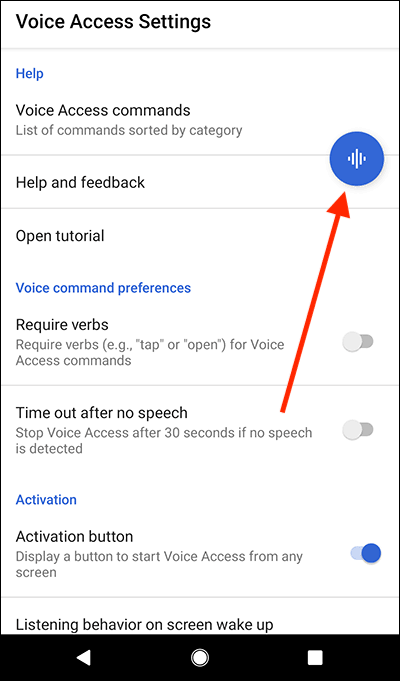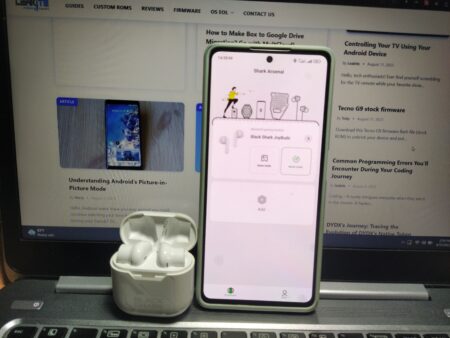In the era of remote work and digital nomadism, maintaining online privacy and security is paramount. VPN (Virtual Private Network) apps have stepped into the limelight, offering a shield for your data from prying eyes and granting access to region-locked content. For Android users, a plethora of VPN apps offer their services, but which ones truly stand tall? Let’s journey through the best VPN apps for Android that’ll ensure a safe and secure online experience.

1. ExpressVPN: The Gold Standard
ExpressVPN frequently tops the list of the best VPNs and for good reasons. Boasting a network of over 3,000 servers in 94 countries, it provides an encrypted and speedy connection, ensuring a smooth browsing experience. ExpressVPN doesn’t log your browsing history, and its Android app is straightforward to use with a one-click connection setup.
Motorola Moto E5 Play XT1920-15 official firmware flash file
2. NordVPN: Your Robust Shield
Known for its robust security features, NordVPN utilizes AES 256-bit encryption, which is a military-grade encryption standard. With a unique feature called Double VPN, it routes your data through two VPN servers, doubling the encryption and making it nearly impossible to crack. NordVPN offers more than 5000 servers across 59 countries, which ensures excellent speed and reliable connections.
3. CyberGhost: User-Friendly App with a Ghostly Presence
CyberGhost stands out with its user-friendly interface, making it ideal for VPN beginners. It offers a vast network of over 6,800 servers in 90 countries. Notably, CyberGhost doesn’t log any of your data, and it provides automated HTTPS redirection, ensuring that the most secure version of the websites you visit is loaded.
Comparing Android Browsers: Which is Best for You? An In-depth Look at the Top Contenders
4. Surfshark: Affordable Yet Powerful
Surfshark is a budget-friendly option that doesn’t compromise on quality. It offers a good balance of speed, reliability, and security with features like a kill switch and multihop, which routes your connection through two servers for additional security. Moreover, Surfshark offers unlimited simultaneous connections, allowing you to protect all your devices with a single subscription.
5. Private Internet Access: The Privacy Champion
Private Internet Access (PIA) is a reliable VPN that boasts a strict no-logs policy. With more than 3292 servers in 46 countries, it offers robust geographical coverage. The Android app includes an ad and tracker blocker, which enhances privacy while reducing data usage. PIA also supports P2P and VoIP, making it a versatile choice.
The Best Android Apps for Mental Health and Wellness
6. ProtonVPN: The Secure Email Provider’s Gift
From the creators of ProtonMail, ProtonVPN brings their commitment to privacy to the VPN space. Unlike most other providers, ProtonVPN offers a functional free version with no data limit. On the paid side, they offer strong security features, including AES 256-bit encryption, and they maintain a strict no-logging policy.
Before choosing a VPN, consider your specific needs. Do you need a VPN for bypassing geo-restrictions, enhancing your online privacy, or securing your data on public Wi-Fi networks? Your particular use-case will determine the best VPN app for you.
In conclusion, VPNs are crucial tools in the modern internet toolkit. They provide not just security and privacy but also give you the freedom to explore the internet without boundaries. It’s about time we moved our digital lives into the secure realm that VPNs offer. After all, in a world where data is gold, its protection should be paramount.
A Comprehensive Guide to Protecting Your Android Smartphone from Malware