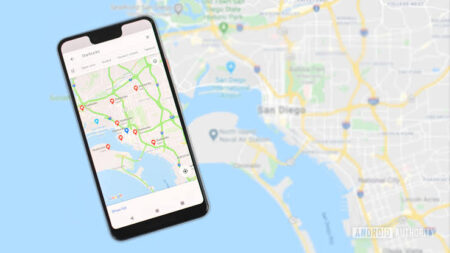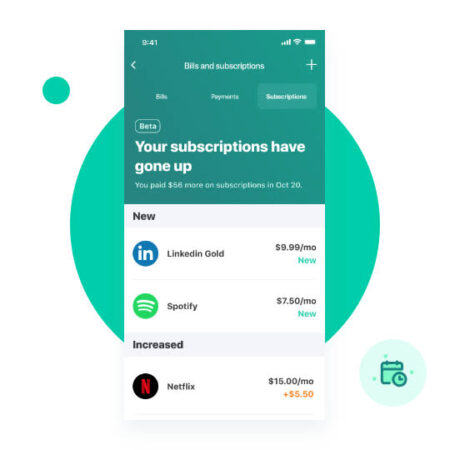Navigating the world wide web is an essential part of our daily lives. On Android devices, a plethora of browsers compete for the top spot, each boasting unique features and performance capabilities. But how do you choose the one that suits you best? In this article, we’ll compare some of the top Android browsers to help you make an informed choice.

1. Google Chrome: The Jack of All Trades
Google Chrome is the go-to browser for many Android users, and rightfully so. Its sleek design, fast performance, and seamless sync with Google services make it a top choice. Chrome offers a robust feature set, including incognito mode, site translation, and data saver mode. The only notable downside is its relatively high RAM usage, which may affect performance on lower-end devices.
2. Mozilla Firefox: The Privacy Champion
If privacy is your priority, Mozilla Firefox is a solid choice. Firefox comes with enhanced tracking protection, Facebook container, and an easy-to-use private browsing mode. It also supports a vast range of add-ons, allowing you to customize your browsing experience. However, Firefox’s page loading speed can be a bit slower compared to other browsers.
How to Use Your Android Device for Fitness Tracking
3. Samsung Internet Browser: The Dark Horse
Don’t be fooled by the name – Samsung Internet Browser isn’t exclusive to Samsung devices. It stands out with unique features like a native ad-blocker, tracking blocker, and a night mode that’s easier on the eyes. Plus, it offers robust privacy features and an intuitive interface. However, it doesn’t offer as many extensions as Firefox or Chrome.
4. Microsoft Edge: The Seamless Synchronizer
If you’re a Windows user, Microsoft Edge can offer a seamless browsing experience across your devices. Its ‘Continue on PC’ feature allows you to send links, images, and text from your phone to your Windows PC. Edge also offers a personalized news feed and voice search. However, it doesn’t yet support a broad range of extensions.
Infinix Hot 11S NFC X6812B stock firmware
5. Opera: The Data Saver
Opera has been around for ages and continues to impress with its free VPN, ad-blocker, and battery saver features. But the standout feature is its Turbo mode, which compresses web pages on Opera’s servers before sending them to your device, saving data and speeding up loading times. Its interface, though, may not appeal to everyone.
Mastering Android Photography with Tips and Tricks
6. Brave: The New Kid on the Block
A relatively new entrant, Brave Browser, focuses on privacy and performance. It blocks ads and trackers by default, leading to faster page loading. Brave also includes HTTPS Everywhere, ensuring you’re always connecting to the most secure version of a website. However, its bookmark management could be improved.
Choosing the best Android browser depends on what you value most – be it privacy, speed, data savings, or seamless device synchronization. While this list is not exhaustive, it gives you a fair idea of what the top browsers offer.
In conclusion, the best browser for you is the one that aligns with your specific needs and browsing habits. So, go ahead and take these browsers for a spin, and discover the one that fits you like a glove. Happy browsing!
A Comprehensive Guide to Protecting Your Android Smartphone from Malware