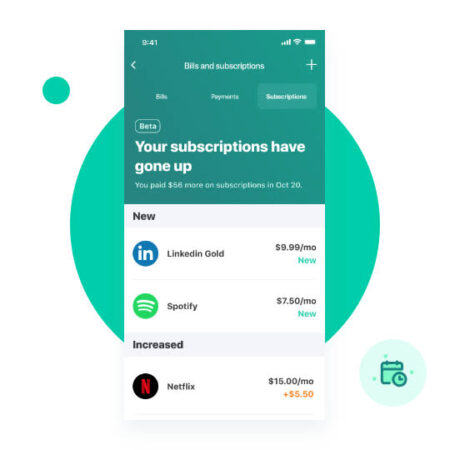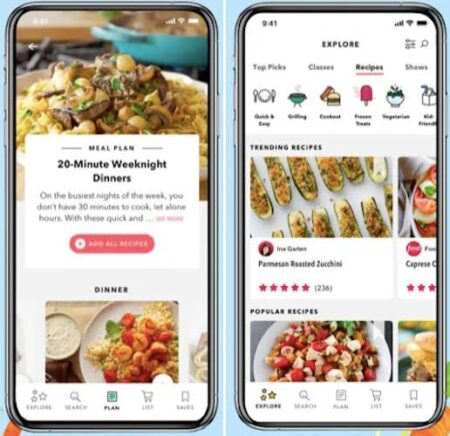Hello, Android explorers! Whether you’re navigating unfamiliar city streets, trying to beat rush hour traffic, or exploring a new restaurant in your neighborhood, Google Maps is your reliable companion. Today, we’ll take you on a journey through some of the lesser-known features of Google Maps on Android that can help you make the most of this versatile app.
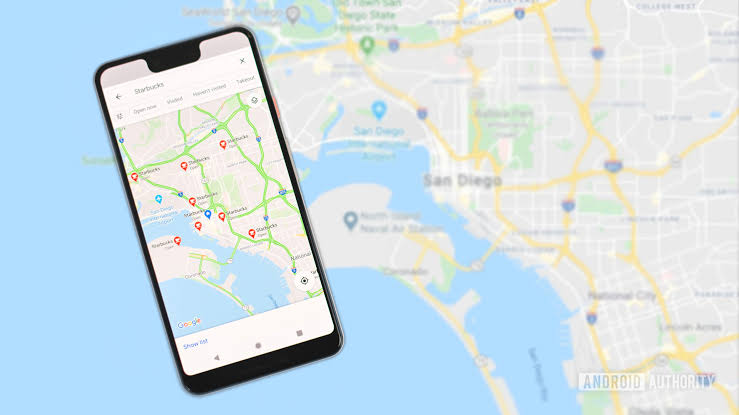
1. Save Your Parking Location: Never Lose Your Car Again
After parking your car in a crowded lot or an unfamiliar location, you can easily save the spot on Google Maps:
- Tap the blue dot that indicates your location.
- Tap ‘Save your parking’ to add your parking location to the map.
You can even add details like the level and spot in a multistory parking garage, time left on a meter, and images of the location.
Infinix Hot 10i PR652B stock firmware
2. Explore ‘Explore’: Discover New Places
The ‘Explore’ tab in Google Maps is a treasure trove of local recommendations. Looking for a brunch spot or a quiet café? Just tap ‘Explore’ and browse categories like ‘Restaurants,’ ‘Coffee,’ ‘Attractions,’ and more.
3. Create Custom Lists: Your Personalized Guide
You can create custom lists of places in Google Maps:
- Open the location you want to save.
- Tap ‘Save.’
- You can save the place in an existing list or create a new one.
You can share these lists with friends or keep them for future reference, making Google Maps your personalized travel guide.
4. Offline Maps: Navigate Without Data
Google Maps allows you to download maps for offline use, which can be a lifesaver when you’re in an area with spotty data coverage or trying to save on data usage:
- Search for a place, like a city or county.
- At the bottom, tap the place name or address.
- Tap ‘Download’ and follow the prompts.
5. Google Maps Timeline: Your Personal Travel Diary
Google Maps Timeline is a feature that lets you see the places you’ve visited:
The Best News Aggregator Apps for Android
- Tap on your profile picture.
- Tap ‘Your Timeline.’
- You can view your routes and places visited by day, month, or year.
Remember, this information is private and visible only to you.
6. Incognito Mode: Search and Navigate Privately
For those times when you want to keep your activity private, Google Maps offers an Incognito mode:
- Tap your profile picture.
- Tap ‘Turn on Incognito mode.’
Remember, while in Incognito mode, your Maps activity won’t be saved to your Google Account.
Understanding and Maximizing Android’s Adaptive Brightness Feature
7. Set Departure and Arrival Times: Plan Ahead
Google Maps lets you forecast traffic for a particular time:
- Input your destination.
- Tap ‘Directions.’
- Tap the three dots at the top right corner.
- Tap ‘Set depart & arrive time.’
- You can then input your desired departure or arrival time.
Google Maps: More Than Just Navigation
As you can see, Google Maps on Android is packed with features beyond basic navigation. Whether you’re a daily commuter, an avid traveler, or simply someone exploring their local area, these features can help you get the most out of Google Maps.
Dingding SK1 stock firmware flash file
So, the next time you tap on that familiar map icon, remember that you’re not just opening an app – you’re embarking on a journey of discovery, efficiency, and personalization. Happy exploring!