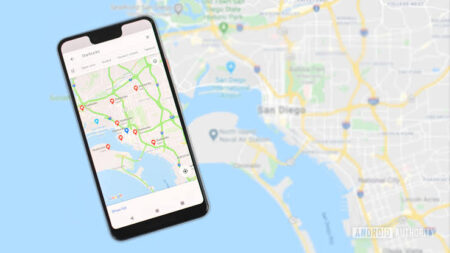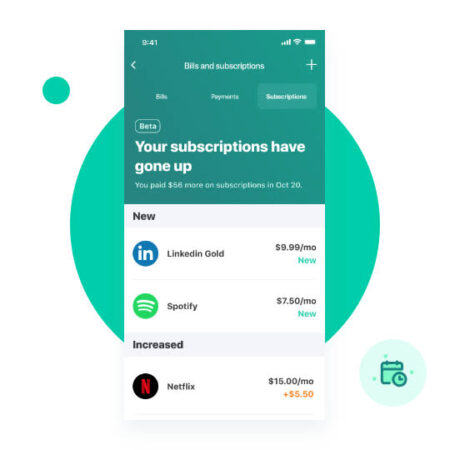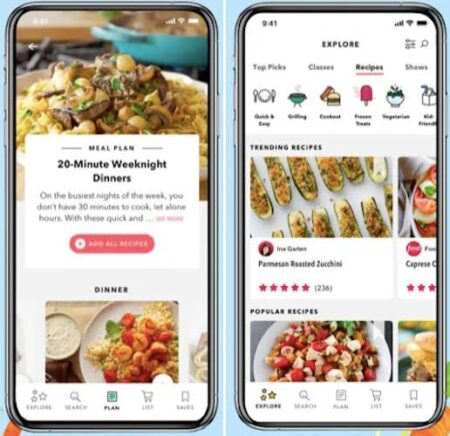Greetings, Android enthusiasts! In this era of social media, video content has taken center stage. But who says you need an expensive camera and professional software to make compelling videos? Your Android device, coupled with the right editing apps, can turn you into a video-editing maestro. Let’s explore the best video editing apps on Android that can unleash your creativity.

1. Adobe Premiere Rush: Power Meets Simplicity
Adobe Premiere Rush brings the versatility of Adobe’s industry-leading video editing tools to your Android device. This app makes it easy to trim and arrange clips, adjust speed, enhance color with presets and customization, and add professionally designed motion graphics. What’s more, it allows for multi-track editing, ensuring a smooth and rich editing experience.
2. PowerDirector: For the Director in You
PowerDirector offers an array of professional-grade editing tools in an intuitive interface. It allows you to trim, split, and rotate videos, add stunning effects, and even work with green screen footage. Its unique selling point is the ‘Action Camera Center’ that includes effects like slow motion and reverse video, perfect for GoPro users.
Exploring the Best Android Apps for Gardeners
3. KineMaster: Versatility on Your Fingertips
KineMaster stands out with its exhaustive feature set that includes multi-layer editing, blending modes, voiceovers, chroma key, speed control, transitions, subtitles, and more. It offers precision editing with frame-by-frame trimming and a robust audio toolkit. The catch? Some features and assets are behind a subscription paywall.
4. FilmoraGo: Uncomplicated Editing with a Professional Touch
FilmoraGo is a fan-favorite for its simplicity without compromising on quality. It offers the basics like trim, cut, and render, plus extras such as overlays, music, and themes. It’s straightforward to use, making it a great choice for beginners who want a professional finish.
The Best News Aggregator Apps for Android
5. InShot: Social Media Savvy
InShot is tailored for social media enthusiasts. Along with basic editing features, it offers effects, filters, and music that resonate with the social media aesthetic. You can effortlessly format your videos for Instagram, YouTube, TikTok, and more. Plus, it’s ad-supported with in-app purchases, so you can access many features for free.
6. Quik: Automated Video Creation
Quik, developed by GoPro, is ideal for users who want to create beautiful videos with minimal effort. Select your clips and photos, and Quik will analyze and assemble them into a video with transitions and effects. You can customize the result or let Quik do the magic for you.
The Best Video Calling Apps for Android
7. VivaVideo: Perfect for Quick Edits and Slideshows
VivaVideo makes quick edits and creating slideshows easy. Its ‘Video Collage’ feature lets you combine multiple clips into one. With several themes and effects to choose from, it’s perfect for creating fun, casual videos on the go.
Turn Your Android Device Into a Video Editing Studio
In the realm of mobile video editing, Android holds its own with an impressive suite of applications. Whether you’re a novice seeking to edit home videos or an aspiring filmmaker, there’s an app for you.
Download Azumi HF526 Claro Stock Firmware Flash File
Each of these apps brings something unique to the table. While some are perfect for social media posts, others provide professional-grade editing tools. What matters most is understanding your needs and choosing the app that best fits them.
So, Android users, it’s time to step into the director’s chair, explore these apps, and bring your vision to life!