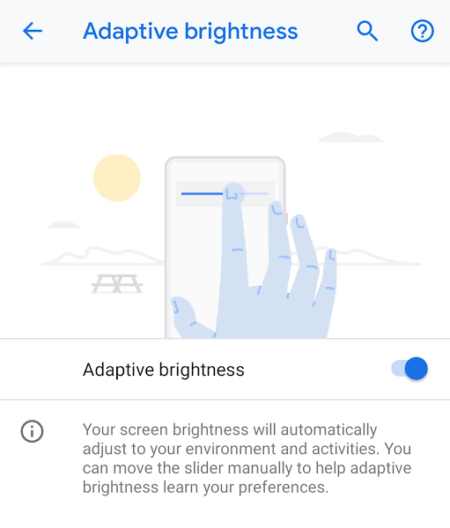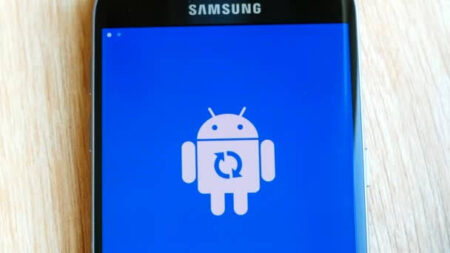In today’s interconnected world, our Android smartphones are not just communication devices; they’re treasure troves of personal information. With cyber threats on the rise, protecting your smartphone from malware has become more critical than ever. This article will guide you on how to safeguard your Android smartphone effectively against malware.

1. Regularly Update Your Device
The importance of regularly updating your device cannot be overstressed. Updates often include security patches that fix vulnerabilities, making your device more secure. Be sure to check for both system updates and app updates in the Play Store.
2. Only Install Apps from Trusted Sources
While Android allows for sideloading apps from third-party sources, this is a significant risk factor for malware. Stick to downloading apps from the Google Play Store or other reputable app stores, as they have strict security checks to filter out malicious software.
How to Use Your Android Device for Fitness Tracking
3. Check App Permissions
Malware often infiltrates your device by posing as a legitimate app and then requesting permissions that go beyond its functionality. Be wary of a wallpaper app that needs access to your contacts or a game that requires permission to send SMS. Review app permissions during installation or check them later in your device settings.
4. Install a Reliable Antivirus App
Having a robust antivirus app on your Android smartphone can provide an additional layer of protection. Top-rated antivirus apps like Avast, Bitdefender, and Norton offer features such as real-time scanning, phishing protection, and even VPN services.
5. Avoid Clicking on Suspicious Links
Cybercriminals often distribute malware through phishing emails or text messages containing suspicious links. These links may install malware directly or lead you to fraudulent websites. Always verify the sender’s identity and the link’s destination before clicking on it.
6. Enable Google Play Protect
Google Play Protect is a built-in malware protection feature in Android. It scans your device for potentially harmful apps and helps to remove them. Ensure this feature is enabled on your device for ongoing protection.
7. Regularly Backup Your Data
While this may not directly protect your device from malware, regularly backing up your data to an external device or cloud service will ensure you don’t lose precious information if a malware attack occurs.
The Best Android Apps for Mental Health and Wellness
8. Use Secure Wi-Fi Networks
Public Wi-Fi networks can expose your device to threats. Use a VPN when connected to public Wi-Fi to encrypt your data and keep it safe from potential hackers.
9. Encrypt Your Device
Encryption converts the data on your device into unreadable text until it’s decrypted with your unique key, usually your unlock pattern, PIN, or password. If your device falls into the wrong hands, encryption can protect your data from unauthorized access.
Navigating the digital world safely requires vigilance and proactive measures. While no method offers a 100% guarantee against malware, following these tips will significantly reduce your risk and help ensure a safer Android experience. Remember, in the digital realm, your first line of defense is always you. Stay safe, and stay savvy!