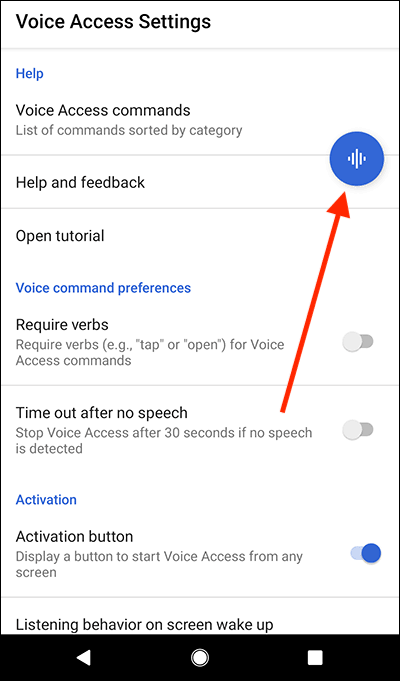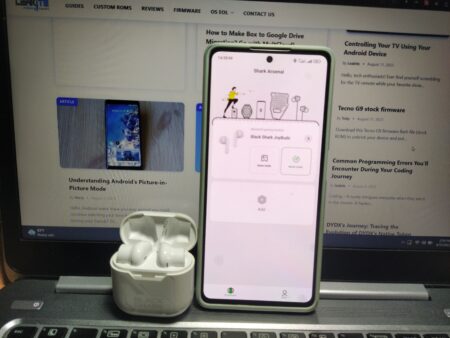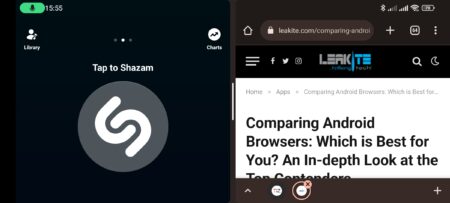Hello, Android community! Our smartphones are not just about communication, entertainment, or productivity. They also serve as our lifelines during emergencies. One such essential feature is Android’s Emergency Alert System, which keeps us informed about imminent threats and public safety announcements. In this article, we’re going to take an in-depth look at this system and how it contributes to our safety.

Understanding Android’s Emergency Alert System
The Emergency Alert System on Android devices is designed to deliver crucial emergency alerts from trusted sources. These alerts can range from severe weather warnings to national emergency broadcasts. Depending on your region and wireless carrier, the types of alerts you receive may differ, but their purpose remains the same – keeping you safe.
Everything You Need to Know About Android’s Instant Apps
Types of Emergency Alerts
- Presidential Alerts: These are alerts issued by the government in case of a national emergency. They cannot be turned off.
- Imminent Threat Alerts: These alerts provide information about potential dangers in your local area, such as severe weather, chemical spills, or other immediate threats to life and property.
- AMBER Alerts: These alerts are part of the America’s Missing: Broadcast Emergency Response plan. They provide information about child abduction cases to aid in recovery efforts.
Customizing Emergency Alerts on Your Android Device
Android allows you to customize which emergency alerts you receive (except for Presidential alerts):
- Open your device’s ‘Settings’ app.
- Tap ‘Apps & notifications,’ then ‘Advanced,’ then ‘Emergency alerts.’
- Here, you’ll find the ‘Emergency alert settings’ option. Tap on it.
- Tap on ‘Alert types.’
- From this screen, you can choose which types of alerts you want to receive.
Comparing Android Browsers: Which is Best for You? An In-depth Look at the Top Contenders
The Role of Emergency Alerts During Disasters
Emergency alerts play a crucial role during disasters by providing real-time, location-specific alerts. They can help you stay safe by keeping you informed about impending natural disasters, civil emergencies, and other public safety threats. They can provide information about evacuation routes, shelter locations, and recovery resources.
A Word on Privacy
Some users may be concerned about privacy implications, considering that these alerts are location-based. Rest assured, emergency alerts are broadcast-based and do not track your location. They are sent to all devices within the range of the broadcasting cell tower.
Staying Safe with Android’s Emergency Alert System
The Emergency Alert System on Android devices is a vital part of public safety infrastructure. It keeps you informed about immediate threats, helps you navigate through crises, and can potentially save lives.
A Guide to Google’s Android Messages for Web
Remember, while we can customize these alerts, it’s recommended to keep them enabled for your safety. After all, it’s always better to be safe than sorry. It’s comforting to know that in the palm of our hand, we hold a tool so powerful it can alert us to imminent danger and guide us to safety. That’s the lifesaving power of Android’s Emergency Alert System.