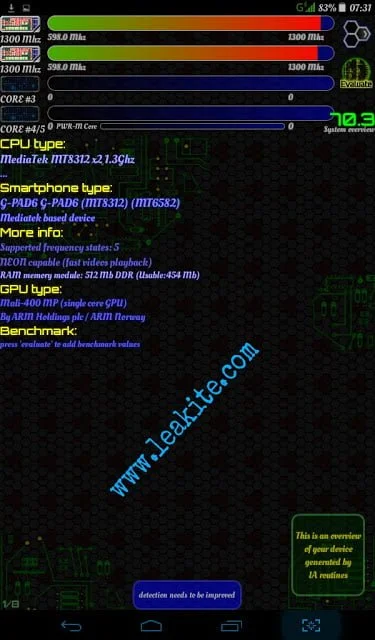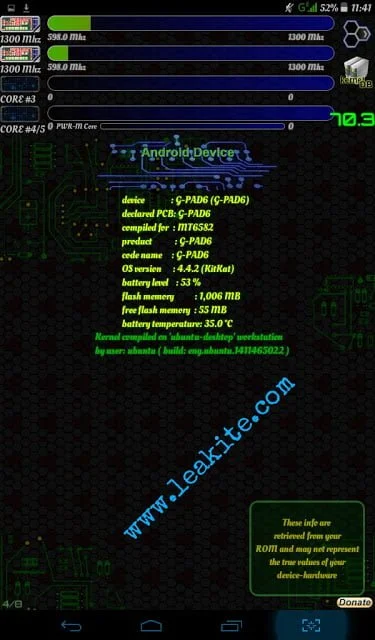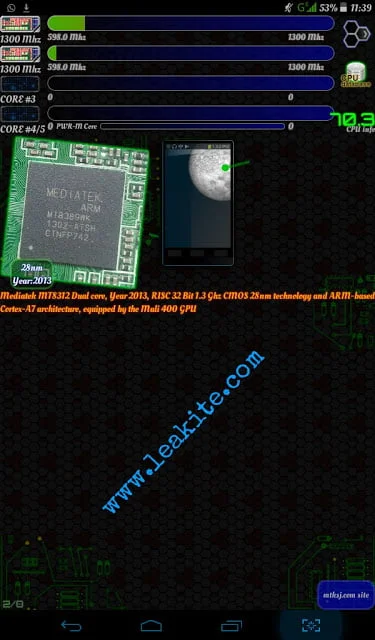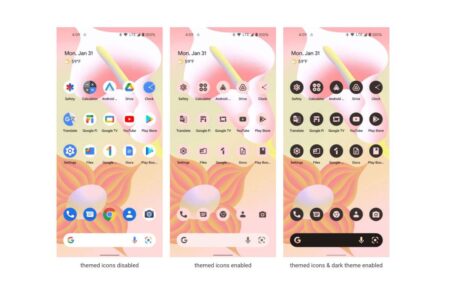Knowing your device chipset / processor is really important and necessary to enable you know ‘stuffs’ that suit your device and how to ‘apply’ these ‘stuffs’ to your device.
By ‘stuffs’, I mean stock firmware files, custom roms, recovery, etc. For instance, when porting custom recovery or Rom to your device, you need to get a port rom / recovery that matches your phone’s chipset so you don’t do things wrongly and hard brick your smartphone. Same thing applies to using a non-matching recovery, which could cause your device to soft-brick.
Also, by ‘apply’, I mean how to use the downloaded firmware package, recovery, etc on your device: that is, flashing the firmware package. For instance, the tool required and procedure for flashing Mediatek devices, differ from that of Qualcomm Snapdragon, Intel Atom, Spreadtrum, etc. Also, the firmware extensions differ by chipsets.
Spreadtrum devices require Upgrade tool or Research Download to flash its firmware (stock rom); Mediatek (MTK) requires Smart Phone Flash Tool (SP flashtool); Qualcomm phones need QPST/QFIL (mostly used to unbrick phones though).
Some device manufacturers’ though have developed its own firmware upgrade / flashing tools: Sony’s Flashtool, PC Companion, Sony Ericsson Update Service (SEUS); Samsung’s Odin, etc. Other manufactures made their own firmware package ‘flashable’ via their device’s stock recovery: InFocus, and Xiaomi for instance.
If you read the brief information about chipsets above and you’re not among the percentage of those who use Android just for calls, SMS, and IM, then you should proceed below.
Identifying Your Android Phone’s Chipset
- Download and install this app (or here). It doesn’t require root access, so whether or not your device is rooted you can install it.
- Once installation is complete, run the app and wait a few seconds for it to fetch your device CPU, Ram, and other relevant detail discussed here.
To view other properties of your phone, swipe your finger across the screen.
See screenshots below:
Please share this post if you find it useful. Don’t forget to leave your comments below…