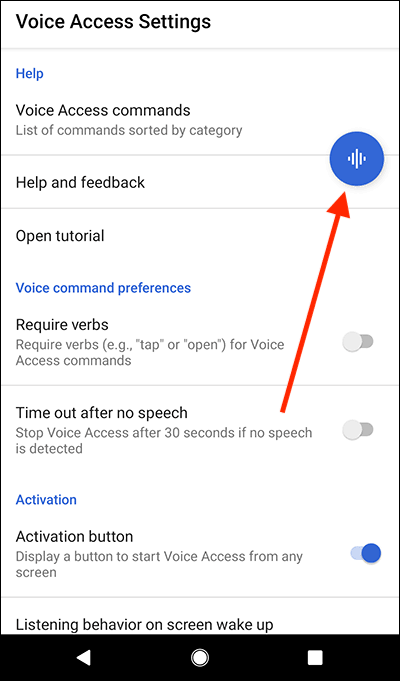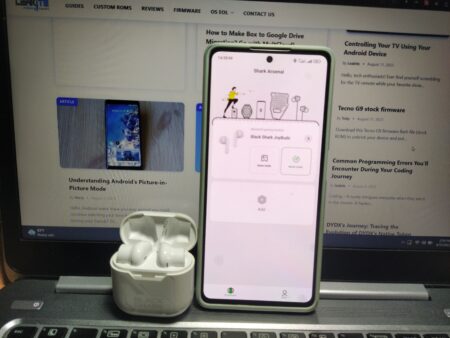Android stock firmware refers to the original, unmodified operating system software that comes pre-installed on Android devices by the device manufacturers. It serves as the foundation of the device’s functionality and performance. Stock firmware is designed and optimized specifically for the hardware of the device, ensuring seamless integration and compatibility. It includes the core operating system, device drivers, and essential apps.
One significant significance of Android stock firmware is its impact on device performance. Since stock firmware is specifically tailored for the device it is intended for, it can offer optimal performance and stability. Manufacturers spend considerable time and resources optimizing the firmware to work harmoniously with the hardware components, resulting in smoother operation and improved overall user experience.
Read also: System malfunction: How to minimize this at all times
Using stock firmware also plays a vital role in troubleshooting various issues. When a device encounters problems, reverting to stock firmware can often be a recommended solution. Since stock firmware is the original software installed by the manufacturer, it eliminates any potential conflicts or compatibility issues that may arise from using custom ROMs or modified firmware. Stock firmware provides a clean slate for troubleshooting, making it easier to diagnose and resolve issues without the added complexities introduced by custom modifications.
Common Issues with Android Stock Firmware: Identifying the Problems
You may encounter several common issues when dealing with Android stock firmware. These issues can hinder device performance and cause frustration. It is important to identify these problems to effectively troubleshoot and resolve them. Some of the most frequent issues include boot loops, system crashes, slow performance, battery drain, app crashes, and connectivity problems.
Boot loops occur when the device gets stuck in a continuous restart cycle, often caused by incompatible or corrupted system files. System crashes refer to sudden and unexpected shutdowns or freezes that disrupt normal device operation. Slow performance can manifest as lagging, unresponsiveness, or delays in executing tasks. Battery drain occurs when the device’s battery drains more quickly than usual, even during normal usage. App crashes refer to instances where applications unexpectedly close or stop responding. Connectivity problems can range from Wi-Fi or Bluetooth issues to network connectivity inconsistencies.
For instance, boot loops may be caused by incomplete firmware updates or incompatible modifications made to the system. System crashes can be triggered by software conflicts, memory issues, or hardware problems. Slow performance may result from excessive background processes, insufficient RAM, or outdated firmware. Battery drain can be caused by power-hungry apps, improper power management settings, or hardware issues. App crashes may stem from software bugs, incompatible app versions, or insufficient resources. Connectivity problems can be attributed to network signal issues, software glitches, or faulty hardware components.
By identifying and understanding these common issues, you can take appropriate steps to troubleshoot and resolve them effectively. It is important to note that solutions may vary depending on the specific problem, and some issues may require advanced troubleshooting or professional assistance. However, having a grasp of the common problems with Android stock firmware enables you to address them promptly and restore their devices to optimal performance.
Also read: Dealing with overheating on your smartphones
Effective Troubleshooting Techniques: Step-by-Step Solutions
When faced with common stock firmware issues on an Android device, it is essential to follow a systematic approach to diagnose and resolve the problems effectively. Here are some step-by-step solutions that can help you troubleshoot your devices:
- Perform a Soft Reset: Start by performing a soft reset on the device. This can be done by holding the power button for a few seconds until the device restarts. This simple step often resolves minor software glitches.
- Clear Cache and Data: If the issue persists, clearing the cache and data of specific apps or the entire device can be helpful. Go to the device’s settings, locate the “Apps” or “Applications” section, select the problematic app, and choose the options to clear cache and data.
- Update Firmware and Apps: Ensure that the device’s firmware and apps are up to date. Manufacturers often release updates to address known issues and improve performance. Check for available updates in the device settings or the manufacturer’s official website.
- Safe Mode Troubleshooting: Booting the device into safe mode can help determine if a third-party app is causing the problem. In safe mode, only pre-installed apps are allowed to run. If the issue does not occur in safe mode, it is likely caused by a recently installed app. Uninstalling or updating the problematic app should resolve the issue.
- Factory Reset: If all else fails, performing a factory reset can restore the device to its original settings. However, this should be done as a last resort, as it erases all data and personal settings on the device. Before proceeding with a factory reset, it is advisable to back up important data.
For a more visual and detailed guide, you can refer to the following YouTube video tutorials:
- Android Stock Firmware Troubleshooting: Clearing Cache and Data
- Resolving App-related Issues on Android Stock Firmware: Safe Mode Troubleshooting
These video tutorials provide comprehensive instructions and visuals to guide you through the troubleshooting process, offering a helpful resource for resolving common stock firmware issues.
Proactive Measures to Prevent Future Issues: Maintenance and Best Practices
To maintain a stable and reliable stock firmware experience on your Android device, it is crucial to follow preventive measures and implement best practices. By adopting these proactive steps, you can minimize the chances of encountering issues and ensure smooth operation:
- Regular Updates: Keep your device’s firmware and apps up to date. Manufacturers often release updates that address bugs, security vulnerabilities, and performance improvements. Regularly check for updates in the device settings or the manufacturer’s official website.
- Optimize Device Settings: Take advantage of the device settings to optimize performance and conserve battery life. Adjust screen brightness, disable unnecessary background processes, and optimize power-saving options. Utilize features like adaptive brightness and battery optimization to enhance the overall efficiency of your device.
- App Selection: Be mindful of the apps you install on your device. Avoid downloading apps from unofficial sources and verify the app’s compatibility with your device’s firmware version. Incompatible or poorly optimized apps can cause crashes, slowdowns, or other issues. Read user reviews and ratings before installing new apps.
- Uninstall Unnecessary Apps: Regularly review the apps installed on your device and uninstall those you no longer use. Unused apps take up storage space and can potentially impact device performance. Removing unnecessary apps not only frees up storage but also reduces the chances of conflicts or compatibility issues.
- Practice Safe Browsing and Downloads: Exercise caution while browsing the internet and downloading files. Be wary of suspicious websites, links, or files that could potentially contain malware or viruses. Install reputable security software and regularly scan your device for any potential threats.
- Backup Data: Regularly back up your important data to prevent loss in the event of a device malfunction or data corruption. Use cloud storage services or offline backups to safeguard your files, photos, and other valuable information.
By following these proactive measures, you can maintain a stable and reliable stock firmware experience on your Android device. Regular updates, optimization of device settings, careful app selection, and safe browsing practices contribute to a smoother and trouble-free user experience. Implementing these best practices helps prevent future issues and ensures your device operates at its best.
Generally, troubleshooting common issues with Android stock firmware requires a systematic approach, understanding of the issues, and implementing best practices. By following the tips and solutions provided in this article, you can effectively diagnose and resolve problems, maintain a stable stock firmware experience, and optimize the performance of their Android devices.