Firmware (stock ROMs or flash files) for Spreadtrum Android devices are usually in .PAC extension and has its own specific flashtool and firmware flashing or installation guide, which is entirely different from other Chipset. In this post you will learn how to easily flash any PAC firmware.
The flashtool and Windows driver required when flashing Spreadtrum firmware is attached below. Download and save them to your PC before you proceed.
Requirements
| Research Download & Upgrade Tool | Download | Download | Download |
| Spreadtrum Device Driver | Download | Download |
Flashing Spreadtrum Official PAC Firmware
- Download Research Download and Upgrade Tool and SPD driver from the links above.
- Unpack the downloaded drivers archive and run the software to install SPD drivers on your computer.
- Once you have completed driver installation, unzip the Research Download and Upgrade Tool you initially downloaded to any folder.
- Your computer is now fully setup and ready to flash your device.
Other Useful Spreadtrum Guides
At this stage it is expected that you have already downloaded the firmware you wish to flash. You can use the search option on our website to find your phone’s firmware, or click here to download from our firmware collection. If you l ready have the firmware, proceed below.
- Unzip the firmware package and extract the file that ends in .PAC extension to a different folder (not in the flashtool folder).
- Go back to the flashtool folder and launch (or run) UpgradeDownload.exe
- Click on Load Packet button (first button, top-left). Navigate to the folder where your previously extracted the PAC firmware and select it.
- After selecting the firmware, click Start Downloading (the PLAY icon, or third button). In the progress bar, it should display “waiting”.
- Switch off your phone completely and wait a few seconds for it to completely turn off, then connect it to your computer using a USB cable.
- Once your phone is connected, flashing will immediately begin. Wait patiently for it to complete and do not interrupt the process to avoid bricking your device.
When flashing is complete, it should then display “Passed” in green. Click Stop Downloading (stop icon, or fourth button) and disconnect your device.
You have now successful flashed your downloaded pac firmware on your smartphone.

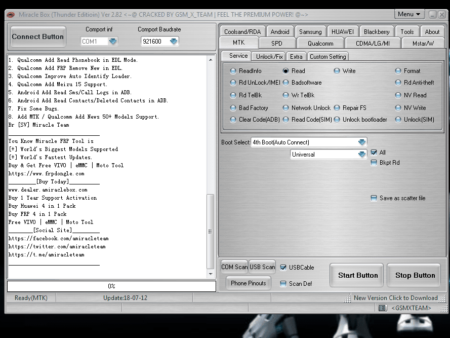


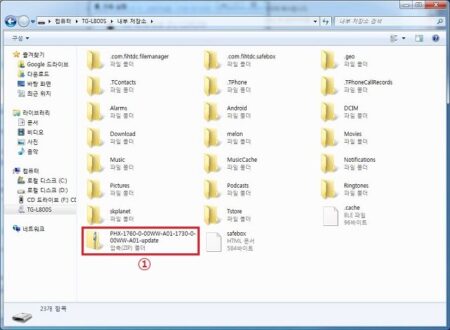
43 Comments
My device not detected
Have you confirmed that the required driver is properly installed?
Thank you a lot for your help
You\’re welcome!
Want flash file for reach opulent 3g please
Lava Iris X9 H002_INT_S106
i want this version file….
Please send me the link to download the research download tool and spreadtrum drivers
Read through the post content, you\’ll find everything you need.
I like this page
hi this link is
currently not working https://download1775.mediafire.com/1e3yq7570wjg/yte0qcaich7vyr5/SPD_Upgrade_Tool_R2.9.6004.zip
The link has been updated now. Thanks for the notification.
does flashing count as rooting? just asking… new here…
No my friend. Flashing stock firmware on your phone restores it to it\’s original state. Rooting modifies your phone\’s software and voids the device warranty.
You can flash stock firmware to restore the phone to it\’s initial state if you previously rooted it.
Sir please upload ziox Astra curve 4g usb driver
How do I solve failed :user cancel error while flashing kimfly m8
kimfly m8 stop at partition…..please what could be the cause and the posible solution
FLASHING SPREADTRUM OFFICIAL PAC FIRMWARE
Download Research Download and Upgrade Tool from here, or click here.
Help i cant access the file in this area
Sorry about that. Check the updated links to download now!
when loading .pac file says \”Bin packet\’s size is too small, maybe it has been destructed\”. please assist
Please try a different version of Research download tool.
ow.. thanks a lot.. this is the right solution..
when i\’m going to load the PAC file.. it say\’s (Bin packet\’s size is too small bla bla bla) help me pls… 🙁
i have a smart phone flash tool but i dont know how to download dirrectly the ZTE BLADE L110 FLASH FILE WITH THE SCATER FILE
You don\’t need scatter file to flash ZTE Blade L110 (It\’s not MTK, but SPD phone). Just download the PAC file via this link and follow instructions on this page to flash the firmware.
Comment Text*lenovo a128t pac file wanted help mi guys
I downloaded u601s firmware from your and tried to extract the file, it requests for a specific password
Hi,
Thank you for sharing instructions. However, the following link of \”Research Download & Upgrade Tool\” is not working, and hope you can fix it.
(link removed by Admin)
Thank You.
Thanks for the heads up. The link has been updated now!
im also facing the same challenge the link is no longer working can you assist
More links added!
Hi! is there a software for mac os?
Not really! You\’ll have to extract and manually flash the IMG files via fastboot/ADB if you want to use Mac OS. At this time, I don\’t think there\’s a publicly available tool, yet!
You have a firmware for my phone MyxI1.
Thank you if you have.
failing to flash my mobicel ultra
What error is shown?
Bonjour !!!
Besoin d\’aide svp je n\’arrive pas à télécharger le micro logiciel SPD
Merci
Pouvez-vous spécifier le firmware exact que vous avez essayé de télécharger? Téléphone et modèle
Hello, thank you for us.
I am unable to download the specifies flash tool ,firmware and the driver for spectrum .
Got a mobicel ultra 8.1 VDC_ZA_08
Links are good. On the next page after clicking download, use the \’Click Here\’ button to proceed.
I need stock rom kailinuo z6 plus,do you have it?
i need a link for downloading the flash tool if itel 5081
The tool is Research Download & Upgrade Tool. Download from any of the three (3) links above.
Thanks for your information.Its really helping us much.Continue to post useful hints for our betterment.