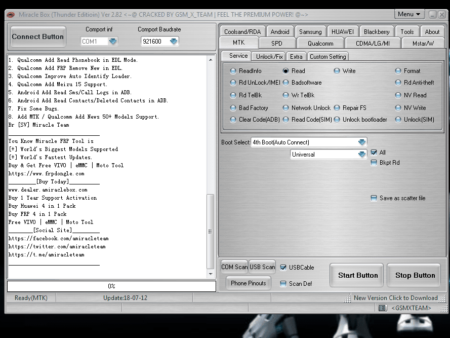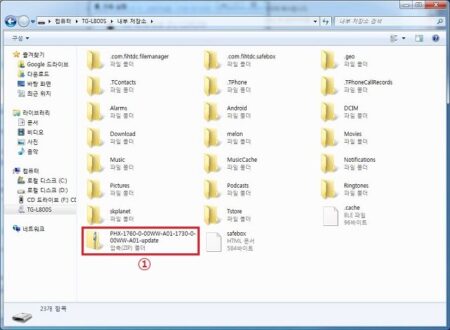Previously, we pulished an article on how to fix your Infocus Android phone if it crashes or bricks resulting from your use of the in built firmware update system (OTA). In this article, you’ll learn how to flash your device with it’s stock rom manually.
This guide covers two different firmware flashing methods. The first method will teach you how to flash your device firmware without having having to boot into recovery mode, while the second guides you to flash the firmware manually via recovery. One good thing about Infocus devices is that, you don’t need a PC to flash your device firmware package.
Now before you go ahead, it is very important to charge your device to at least 50% before trying to flash any stock firmware or custom rom.
How to flash Infocus firmware
Before using any of the methods provided below to flash stock firmware on your device, make sure you have already downloaded your device specific firmware. If you have not, visit Collection of Infocus device firmware to download for your device.
Method #1
Step One: Connect the device via USB cable to the computer, and enable MTP mode (Settings → Storage → Options (Top right corner) → USB computer connection → Check the media device (MTP))
Step Two: Copy the downloaded firmware package to the root directory of your phone sdcard.
Step Three: Dial this code * # * # 874 # * # * and click/tap Enter.
Step Four: Your phone will start installing the firmware package. On the pop up screen, click “understand and agree” then select “Install Now”
Step Five: Be patient and wait for the phone firmware update / flashing procedure to complete. Do not shut down or remove the phone battery as this could brick your device.
Step Six: Done. Reboot device to complete.
Note: If your device is encrypted, please perform a factory reset before flashing stock firmware.
Method #2
Step One: Download firmware for your device from the list above, rename to update.zip and copy to SD card via USB cable or card reader.
Step Two: Insert the memory card into your phone, and boot into recovery mode.
Step Three: Now select the update.zip from SD Card and wait for about 15-20 mins for the flashing process to complete.
Step Four: Please, do not restart the phone or remove battery until the installation process is complete.
Step Five: Once complete, reboot device. Done
As an alternative, if your device firmware is in .nb0 extension you can easily flash it via PC using the simple guide here.
If you have any questions or encountered a problem while flashing your device firmware, inform me via comments section below.