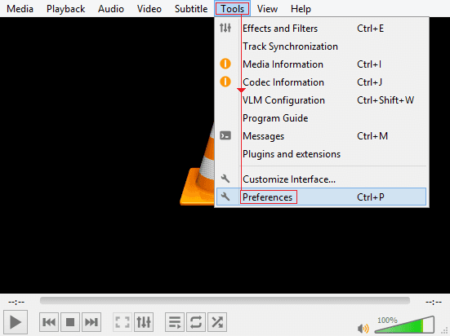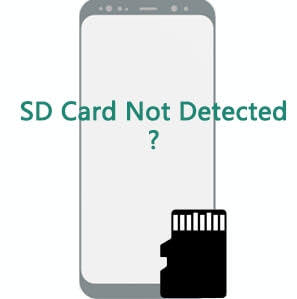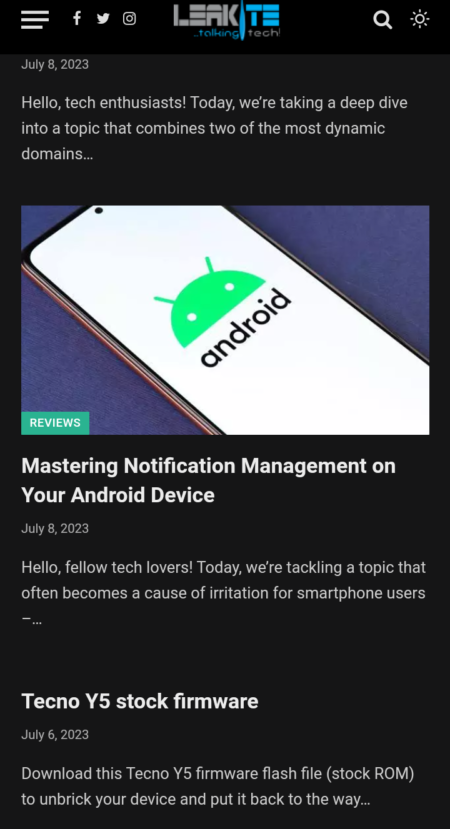The acronym FRP stands for “Factory Reset Protection.” After a factory reset, this security feature prevents unauthorized users from accessing your Xiaomi device. You must enter the Google account information that was previously connected to the device before you can set it up again.
There are various techniques to bypass Xiaomi FRP on smartphones depending on the MIUI and Android versions. The user may have forgotten their Google Account password or purchased a used Xiaomi device that was still associated with the Google Account of the prior owner.
To fully control and use the device in these circumstances, the user must disable the FRP. Wondershare Dr.Fone is one of the most potent and useful tools for bypassing FRP on Xiaomi and other Android devices without a passcode. It provides a simple, efficient method to remove the FRP lock without the need for technical expertise.
In this article, we will explore methods for Xiaomi FRP unlock and a step-by-step guide to bypass Xiaomi FRP without Passcode using Wondershare Dr.Fone.
Understanding FRP on Xiaomi Devices
Factory Reset Protection is a security feature introduced by Google in Android 5.1 and later versions. Its purpose is to protect your device and personal data from unauthorized access.
If your device is lost or stolen, someone else can’t use it, as they’d need your Google account credentials after a factory reset. On Xiaomi devices, like all Android devices with FRP, the feature prevents anyone who doesn’t know your Google account details from accessing the device after a factory reset.
Suppose you forget your login details or buy a secondhand machine linked to another account. In that case, you’ll need to bypass FRP to gain full access to the device.
Bypassing FRP without a passcode can be complex, especially for those who need to be tech-savvy. Free online Xiaomi FRP bypass tools may only sometimes be reliable or efficient, and incorrect attempts to bypass FRP could harm the device.
Wondershare Dr.Fone: The Most Powerful Tool for Bypassing Xiaomi FRP
Wondershare Dr.Fone is a comprehensive toolkit that caters to mobile users’ diverse needs. It offers a range of powerful features for data backup, recovery, transfer, system repair, screen unlock, and more.
Here are some of its capabilities:
- Data Recovery
Dr.Fone can recover deleted files, personal contacts, messages, and other information on your Android or iOS device. - Data Backup
It can backup your phone data to your computer. - Data Transfer
It can transfer content between devices. - System Repair
It can repair system errors on your device. - Screen Unlock
It can unlock your phone screen if you forget your passcode.
Features and Functionalities of Wondershare Dr.Fone for Bypassing Xiaomi FRP
Wondershare Dr.Fone offers a range of features for bypassing Xiaomi FRP. Here are some of its features and functionalities:
- Screen Unlock
Dr.Fone can unlock your Xiaomi device’s screen if you forget your passcode. - Remove Google FRP Lock
Dr.Fone can remove the Google FRP lock on your Xiaomi device. - Bypass FRP Lock
Dr.Fone is famous as a xiaomi frp bypass tool that can bypass the FRP lock on your Xiaomi device using either download FRP unlock tools or the conventional method. - User-Friendly Software
Dr.Fone is a user-friendly software offering a step-by-step process to remove the FRP lock without technical expertise.
Compatibility of Wondershare Dr.Fone with Xiaomi Devices
Wondershare Dr.Fone is known for its wide-ranging compatibility with numerous Android devices, including Xiaomi models.
The software is designed to work efficiently with various versions of Android operating systems, making it a versatile tool for Xiaomi users.
Dr.Fone is equipped to bypass the FRP without a passcode. It covers older and more recent Xiaomi models, ensuring most Xiaomi users can use its features.
Ease of Use and User-friendly Interface
It has an easy-to-use interface makes it easy to avoid FRP, even for people who don’t know much about technology.
The steps are laid out clearly, which makes it easy for users to move around and use.
Security and Reliability of Wondershare Dr.Fone
Dr.Fone’s attention to security is one of its best features. It ensures that your data stays safe while the FRP escape process continues.
Also, its dependability is well known, giving users a reliable way to bypass Xiaomi FRP without a passcode.
Step-by-Step Guide to Bypass Xiaomi FRP without Passcode using Wondershare Dr.Fone
Here is the step-by-step guide to bypass Xiaomi FRP unlock without a passcode using Wondershare Dr.Fone.
Step 1: Preparing for the FRP bypass process
Before you start, ensure your Xiaomi device is charged and has a reliable internet connection. It’s also a good idea to back up any essential data as a precaution.
Step 2: Downloading, installing and opening Wondershare Dr.Fone
Visit the official Wondershare Dr.Fone website and download the software. Once the download is complete, install it by following the installation prompts. Now, open it.
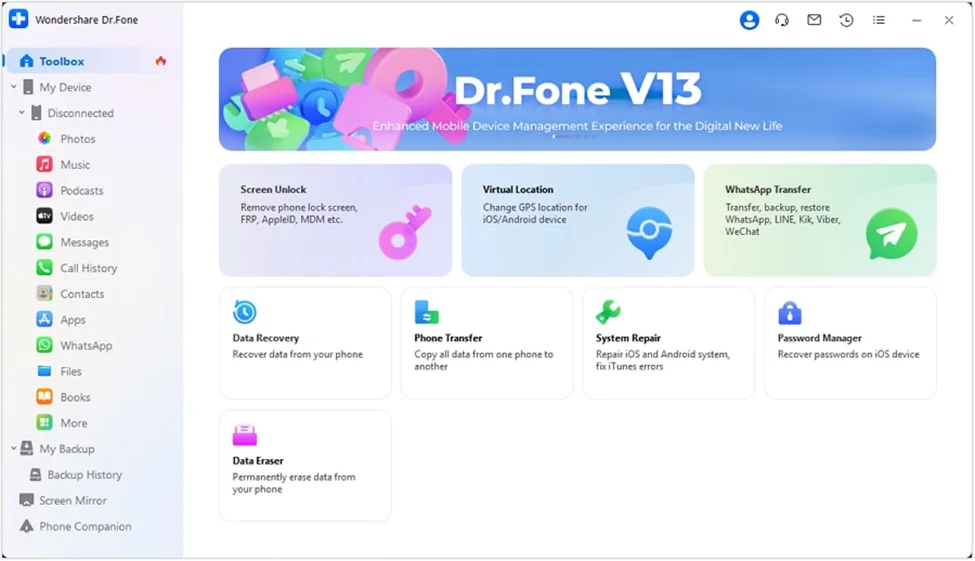
Step 3: Connecting the Xiaomi device to the computer
Use a good quality USB cable to connect your Xiaomi device to your computer. Ensure the connection is stable to avoid interruptions during the FRP bypass process.
Step 4: Launching Wondershare Dr.Fone and selecting the FRP bypass feature
Open the Dr.Fone software and look for the Screen Unlock feature in the main interface. Click on it to start the process. Now click on Unlock Android Screen/FRP.
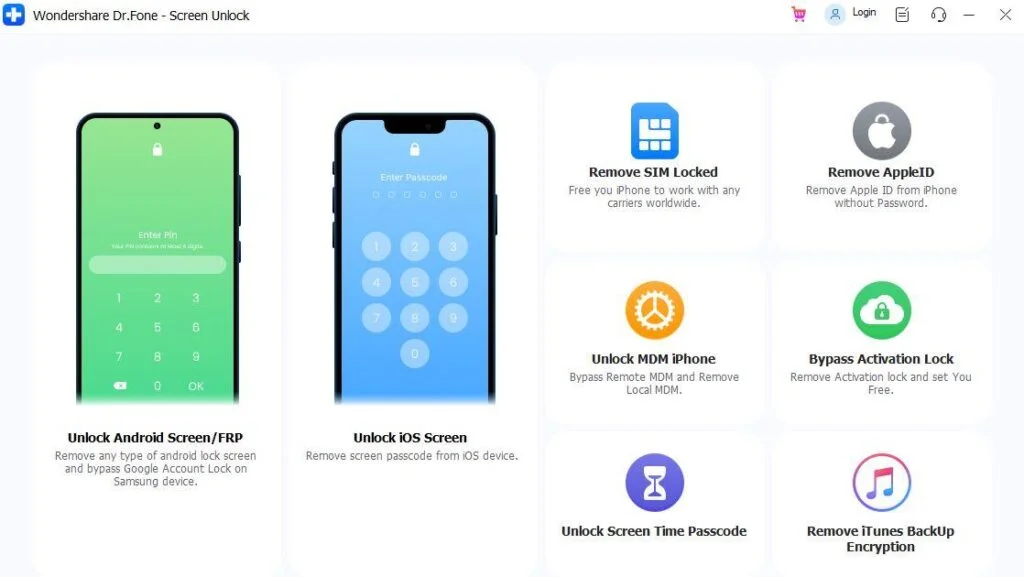
Step 5: Following the on-screen instructions and prompts
The software will guide you through the FRP bypass process with on-screen prompts and instructions. Next, click on the Remove Google FRP Lock icon.
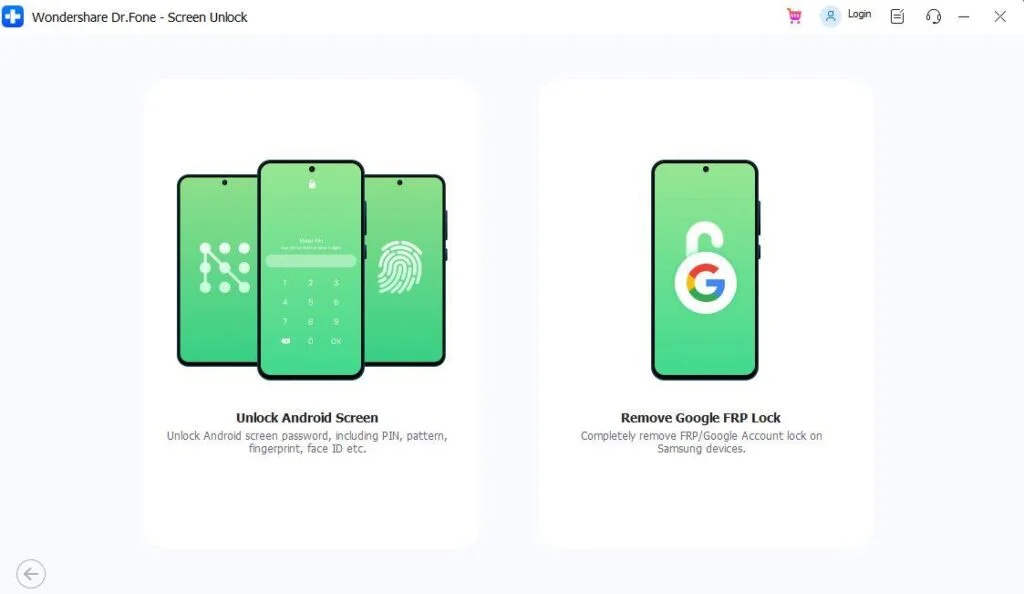
Step 6: Completing the FRP bypass process successfully
Select your Android device. The FRP bypass process should be complete once you’ve followed all the steps. You can set up a new Google account on your Xiaomi device, regaining full access and control.

Benefits and Advantages of Using Wondershare Dr.Fone
Now that you know the FRP bypass process, its time to discuss the benefits and advantages of using Wondershare Dr.Fone:
- Time-saving and Efficient FRP Bypass Process
Wondershare Dr.Fone offers a swift Xiaomi FRP unlock stool process, saving users from lengthy, complex traditional methods. Its efficiency reduces the hassle and inconvenience often associated with such procedures. - The high success rate in bypassing Xiaomi FRP without a passcode
Dr.Fone boasts a high success rate for bypassing FRP without a passcode on Xiaomi devices. Its robust design and reliable operation make it a trusted choice for many users. - No technical expertise required
With its user-friendly interface and clear, step-by-step instructions, Wondershare Dr.Fone doesn’t require users to have technical expertise. This accessibility makes it an excellent tool for all types of users. - Compatibility with various Xiaomi device models and versions
Dr.Fone offers broad compatibility across various Xiaomi devices, including different models and Android versions. This wide-reaching compatibility makes it a versatile tool for many Xiaomi device owners. - Additional features and functionalities offered by Wondershare Dr.Fone
Beyond FRP bypass, Wondershare Dr.Fone offers different parts and functionalities, including data recovery, screen unlock, phone transfer, and system repair, making it a comprehensive solution for various smartphone needs.
Conclusion
Users who have lost their credentials, purchased a used device, intend to sell their device, are troubleshooting, or want to preserve their privacy must figure out how to bypass Xiaomi’s FRP without a passcode. Without having access to the original Google account information, it gives you total access to and control over your device.
In this regard, Wondershare Dr.Fone is a very powerful and trustworthy instrument. An effective and reliable method for bypassing FRP without a passcode is provided by its straightforward, user-friendly design, high success rate, and compatibility with different Xiaomi devices.
Consider using Wondershare Dr.Fone if your Xiaomi device has a Xiamoi FRP lock if you are experiencing this. It is the preferred method for removing Xiaomi FRP without a passcode because of its features, high level of security, and first-rate customer service.