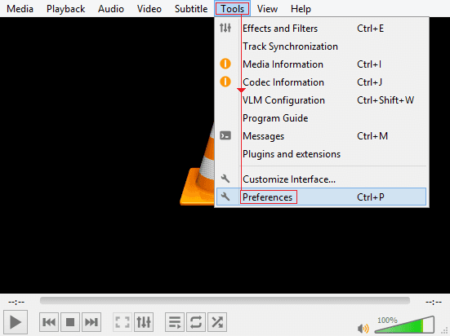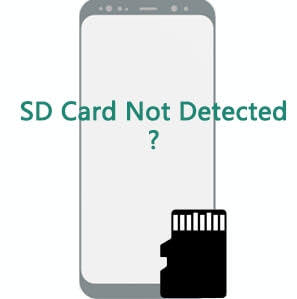Android’s Dark Mode, introduced with Android 10, has become a popular feature among users worldwide. Besides providing a fresh, sleek aesthetic, Dark Mode offers several substantial benefits, from enhancing battery life to reducing eye strain. This article will illuminate the advantages of using Dark Mode on your Android device.
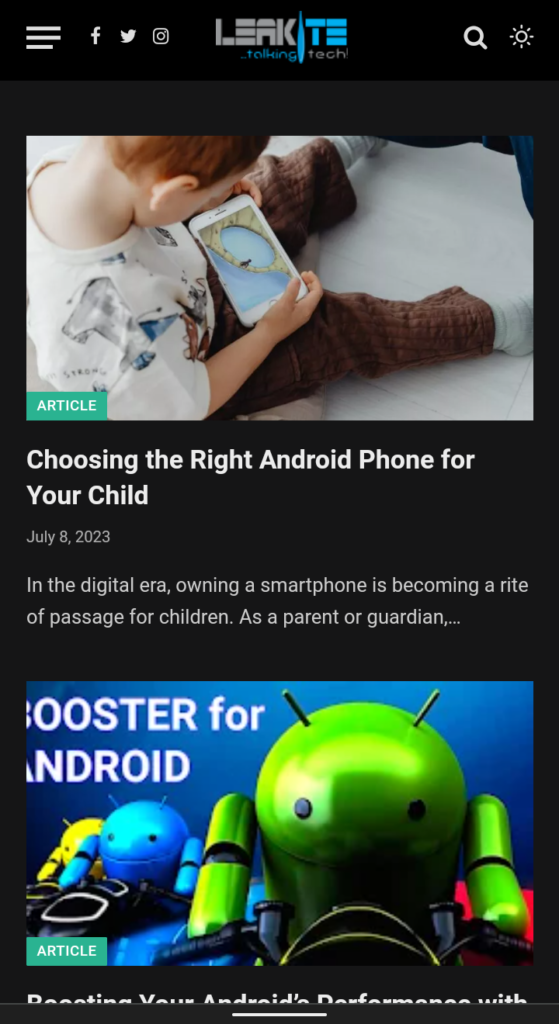
1. Power Saving
The most tangible benefit of Dark Mode is the potential for power saving, particularly for OLED or AMOLED screens. In these displays, each pixel is individually lit. When the background is black, the pixels are turned off, significantly reducing the screen’s power consumption. This can result in a noticeable increase in battery life, an essential factor for any mobile device user.
Also read: Xiaomi Redmi Note 12 Pro 4G Fastboot and Recovery ROM
2. Reducing Eye Strain
Dark Mode is often lauded for its potential to reduce eye strain, especially in low-light conditions. Bright screens in dimly lit environments can cause discomfort to the eyes, leading to issues like dry eyes and headaches. By presenting light text on a dark background, Dark Mode reduces the overall screen brightness, offering a more comfortable viewing experience.
Also read: Choosing the Right Android Phone for Your Child
3. Enhancing Accessibility
For certain users, especially those with specific vision impairments such as photophobia (light sensitivity) or low vision, Dark Mode can improve accessibility significantly. It offers higher contrast than traditional interfaces, making it easier for these users to differentiate between elements and read text.
4. Improved Sleep Health
The light emitted by screens, particularly blue light, can interfere with the production of melatonin, a hormone that regulates sleep. Using Dark Mode, especially in the evening, can limit your exposure to bright, sleep-disrupting light, promoting a healthier sleep cycle.
5. A Fresh Aesthetic
Beyond the practical benefits, Dark Mode also offers a visually pleasing aesthetic that many users prefer. It brings a fresh look to your device and can make certain design elements stand out more, enhancing the overall user experience.
Also read: Huadoo HG06 official firmware flash file
How to Enable Dark Mode
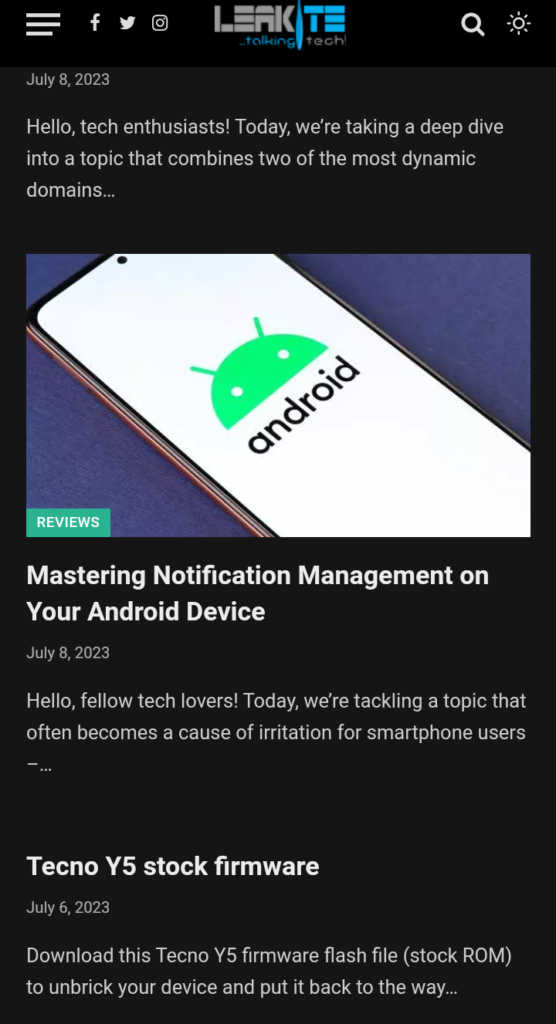
To switch to Dark Mode on your Android device, follow these steps:
- Go to Settings -> Display.
- Find the ‘Dark Theme’ or ‘Night Mode’ option and enable it.
Remember that not all apps support Dark Mode. However, many popular apps, including Google’s suite of apps, Instagram, WhatsApp, and more, offer this feature within their individual settings.
While Dark Mode offers several benefits, it’s essential to note that it’s not always the best choice for every situation. For instance, using Dark Mode in a brightly lit environment could cause as much eye strain as a light theme in a dark room. The key is to understand your needs and adapt your device settings accordingly.
Also read: Xiaomi Pad 6 Fastboot and Recovery ROM
In conclusion, Android’s Dark Mode is a powerful feature that goes beyond mere aesthetics. Whether you’re aiming to conserve battery life, lessen eye strain, or improve the accessibility of your device, Dark Mode can be a valuable addition to your Android experience. Embrace the dark side, and let it light your way to a more comfortable, personalized digital journey.