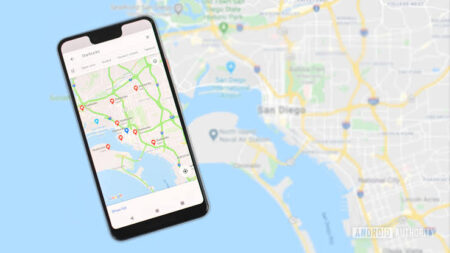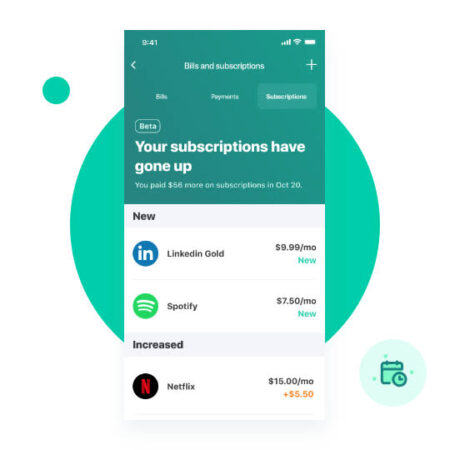You are probably looking for a place to make a cool Android app for your blog or just for fun. Congratulations, as you have come to the right place. I am going to provide the top 10 best free websites where you can create the Android Apps you have so much wanted.
There are so many free applications on the Android Play Store. And that is one of the reasons why the Android interface has attracted so many users. When you have cool apps and you do not have to pay for most of them, it is natural that you see an influx of people rushing in to enjoy this juicy offer. Maybe you want to utilize the Android audience to your own advantage by creating a mobile app where people can reach your business faster. There are free online platforms where you can visit for this and many other reasons.
Andromo

Andromo is an online platform that helps you create your own Android mobile app from scratch without you necessarily having any knowledge of how Android app development works.
This Android App Maker platform offers video tutorials on how you can go about making a good Android App on the website. You are given total freedom to decide how you want to make your app look. You can choose your template of choice and change colors where necessary.
Also, Adromo allows you to add pictures, videos, maps, music, books, e.t.c. You can imagine how creative you can be with Adromo. On top of it all, Adromo is a free website where you can create Android apps.
Visit Adromo to create your first App
Check out theseTop 5 best mobile shopping Apps
AppYet
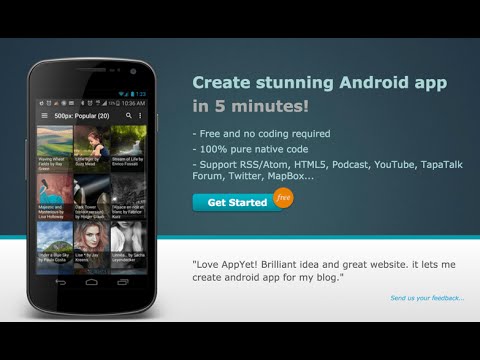
This is a free, no-coding-required online platform where you can create your Android mobile app from scratch with no previous coding skills. Within a few minutes, you can have your professional Android app on AppYet. It is easy to use and straight-forward.
The website allows users to include YouTube, Twitter, Papatalk, e.t.c. Now if you ask me,I’d say those are cool ways to generate revenue from your Android App. For beginners, it also supports HTML5. Therefore, you can still play around with a few codes if you know your way around them.
READ ALSO;Five Must Have Apps for Students
Apps Geyser

This is a popular free website where you can create Android apps. This website offers over 70 templates you can choose for your Android app, depending on the purpose, taste, and audience.
Apps Geyser also gives a tutorial on periodicals. App Geyser is a really cool Android app maker that brings out the creativity in you. It is focused on providing resources that can make you earn more on your Android App. Apps Geyser is a free website where you can create Android apps.
Visit Apps Geyser to create App for free now
AppyPie
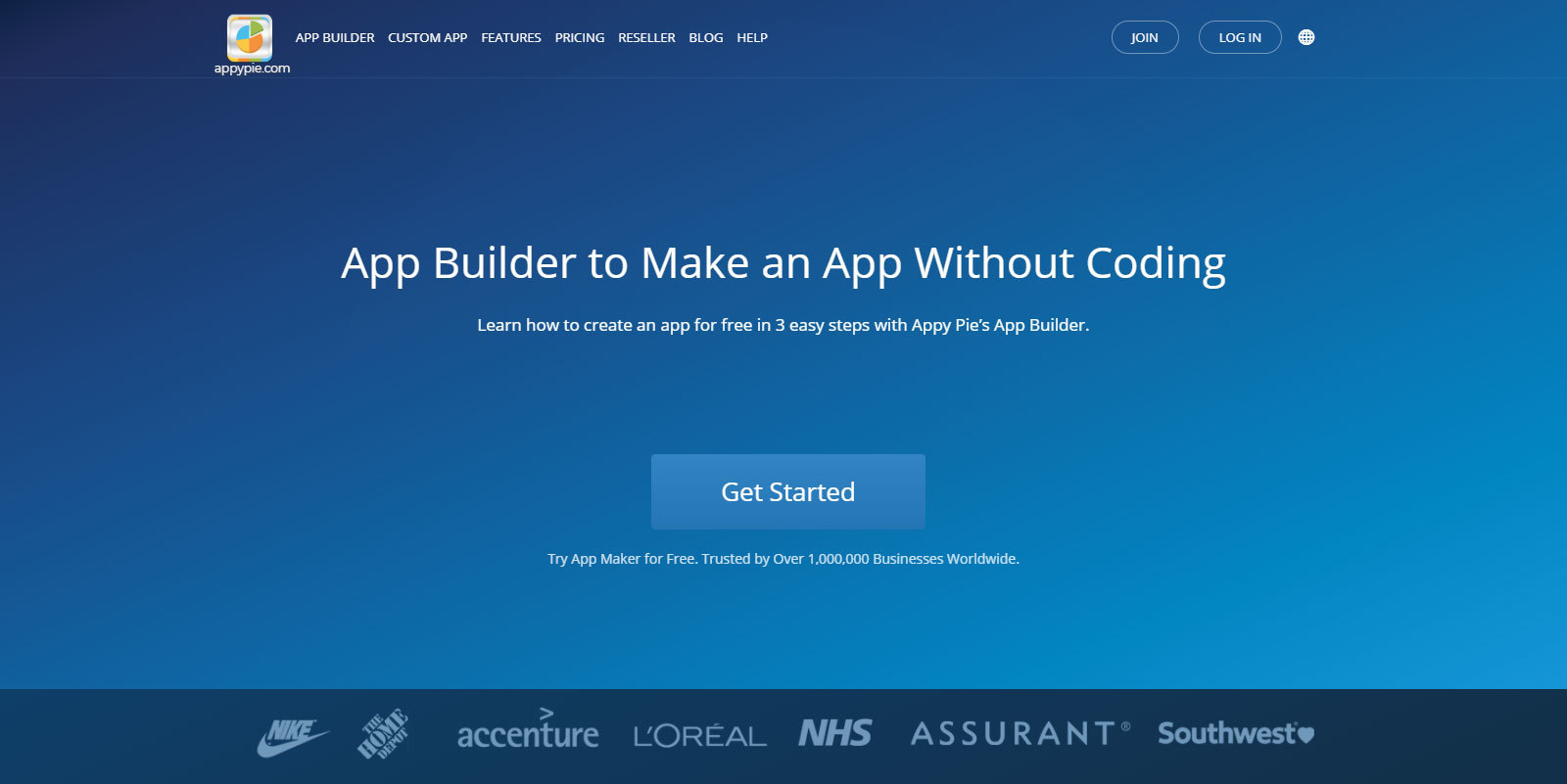
This free online Android app maker creates native Android apps that give users push notifications. Not only that, it also utilizes app analytics by gaining access to user data and activities, thereby learning about better ways to improve your Android App.
AppyPie also needs no coding skills to use. It is a drag and drop platform where you can create the Android app of your choice. I think you would rather go for this website that not only offers a free platform for making Android Applications but also provides an update of your App without requesting re-submission on your part.
Visit AppyPie to create your first App
See also:Top 5 Apps that make Teamwork easier
Apps Bar

Once you create a user account on the Apps Bar website, you will be eligible to create your Android app for free.
On this website, you can select the type of Android app you want to build. It also offers free tutorials where you can learn how to use the platform better. So, you don’t have to be clueless. Everything is ready-made. No need for any coding skills. Just sign up and start making your Android App.
Visit Apps Bar to start making Android Apps
Creating Android apps is no longer a problem. But you have to know the right websites to visit. I am sure you are now confident with this new information in your grasp. Check out any of those free websites where you can create Android apps and create your own Android mobile apps in a jiffy. Do not forget to share your experience via the comment box.