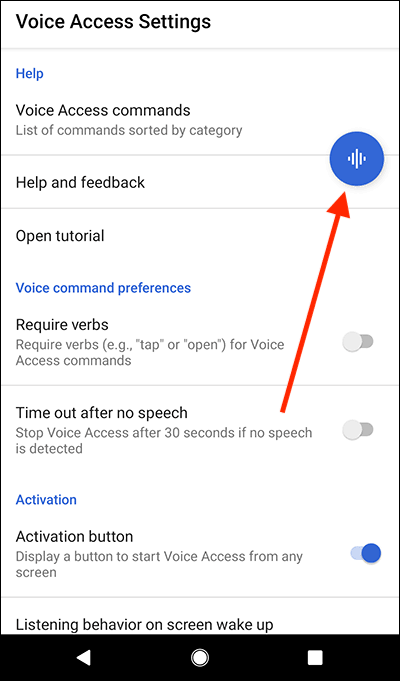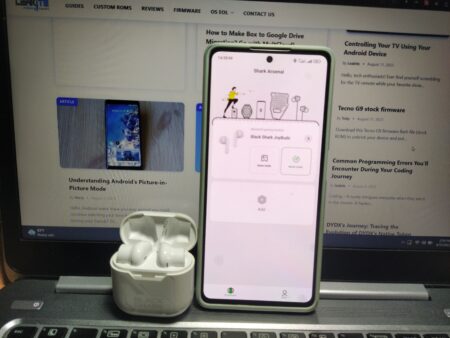Apple’s iPhone and iPad are some of the most popular devices in the world, with millions of users choosing these products for their sleek design, intuitive user experience, and impressive features.

However, with so many different iPhone and iPad models available, it can be difficult to know which one is right for you.
In this article, we will guide you through the process of choosing the perfect Apple iPhone or iPad model to buy.
Step 1: Determine Your Budget
The first step in choosing an Apple iPhone or iPad is to determine your budget. This will help you narrow down your options and ensure that you’re able to find a device that fits your financial needs. Consider factors like whether you’re purchasing the device outright or paying for it over time, and how much you’re willing to spend on monthly payments or data plans.
Step 2: Choose Your Operating System
Next, consider the operating system you want. The latest operating system for Apple devices is iOS 16, which offers a range of new features and improvements over previous versions. Keep in mind that some older models may not be able to run the latest version of iOS, so it’s important to know what you’re looking for before making a purchase.
Step 3: Decide on the Screen Size
Screen size is another important factor to consider when choosing an Apple iPhone or iPad. If you’re looking for a device that’s easy to carry around and use on the go, a smaller screen size may be best. However, if you’re looking for a device that you can use for work or entertainment, a larger screen may be more suitable.
Step 4: Choose Your Features
Apple iPhones and iPads come with a range of features, including cameras, Face ID, and Touch ID, among others. Consider what features are important to you, such as the camera quality, battery life, and level of security offered by Face ID or Touch ID. You may also want to consider whether you want to use the device for work or entertainment and what types of apps or games you plan to use it for.
Step 5: Consider Buying Used Devices
If you’re looking to save money, consider buying a used or premium refurbished Apple iPhone or iPad. Most of the time, these devices are in great shape and can be bought for a lot less than new ones. However, it’s important to make sure that you’re buying from a reputable source and to check the device for any signs of damage or wear before making a purchase.
Step 6: Compare Models
Finally, before making a purchase, it’s important to compare different models to determine which one is right for you. This may involve checking Apple iPhone and iPad technical specifications, reading reviews, comparing features, and considering the pros and cons of each model. Keep in mind that you may need to consider factors like storage capacity, processor speed, and battery life when making your decision.
In the end, picking an iPhone or iPad model from Apple is a choice that needs careful thought and research. You can find the right device for your needs if you take the time to figure out your budget, choose your operating system, choose the size of the screen, choose the features you want, think about buying used devices, and compare models.
Whether you’re looking for a device for work, entertainment, or simply to stay connected with friends and family, you’re sure to find the perfect Apple iPhone or iPad for you.