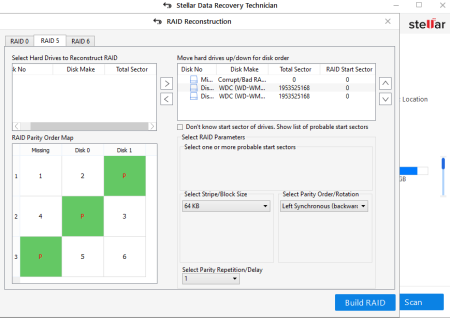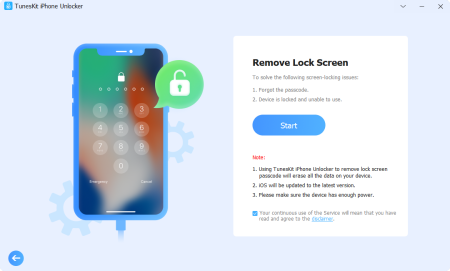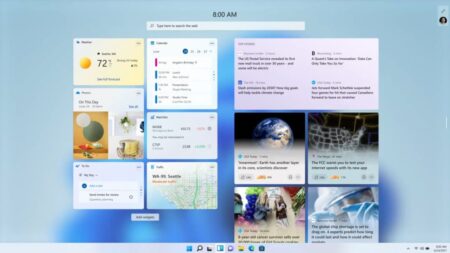MiniTool Partition Wizard, a multifaceted software dedicated to optimizing your disk usage and protecting your data, continues to establish its dominance in the realm of disk management tools. In the ever-evolving tech space, MiniTool Partition Wizard consistently stands out for its expansive suite of features, accessibility, and effectiveness. This article will dive deep into its core features, user experience, and how it caters to different user groups, from personal to enterprise-level usage.
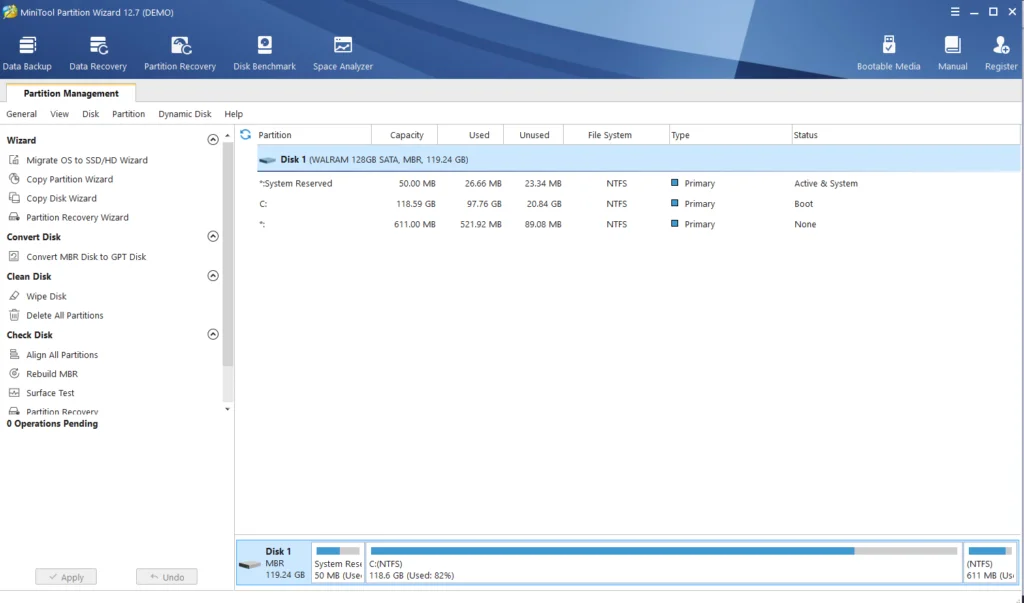
First let’s take a look at the basic features offered by this simple, yet powerful free partition manager:
- Create/Delete/Format Partition
- Move/Resize Partition
- Copy Disk/Partition
- Wipe Disk/Partition
- Perform Data Recovery
- Recover Lost Partition
- Dynamic Disk Management
- WinPE Bootable Media
Efficiency in Partition Management
A hallmark of MiniTool Partition Wizard is its robust partition management system. It performs actions like creating, deleting, and formatting partitions in simple, streamlined steps. The software can convert RAW to NTFS, thus reviving inaccessible hard drives. Additionally, it allows users to merge or split partitions without the fear of losing data, enhancing the flexibility of data management.
Revamping Performance with Disk Management
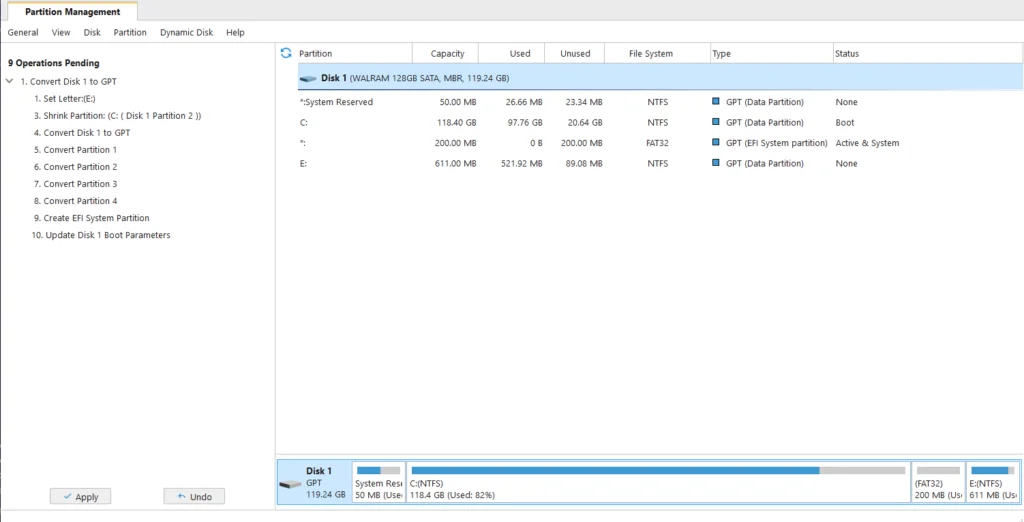
MiniTool’s software also excels in disk management, with an array of tools designed to improve performance. It supports the conversion of disk between MBR and GPT without data loss. I found this feature really useful, and more than once, it has saved me the stress of using diskpart via command-line, not forgetting the part where you’re required to run ‘clean’ command to erase all data on your drive before converting to GPT. In addition, it can convert file systems between FAT and NTFS, ensuring seamless transitions and enhanced compatibility.
Boosting System Performance
The software takes performance enhancement a step further by facilitating the migration of the operating system (OS) to SSD or larger hard drives. This feature is vital for users looking to boost their computer performance or expand their storage capabilities. Furthermore, it provides a reliable dynamic disk manager that can convert dynamic disk to basic, extend C drive space, and manage dynamic volumes, which are crucial for advanced users.
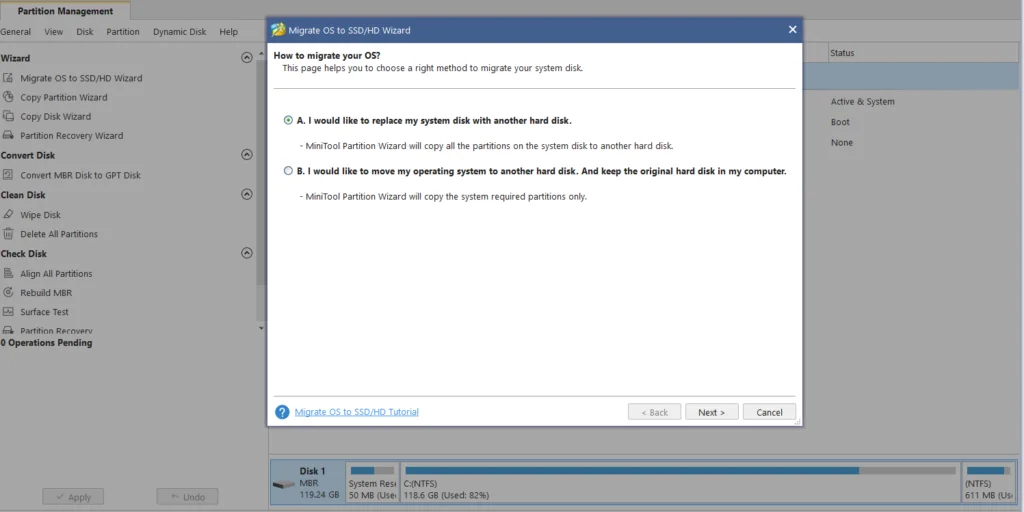
Exceptional Data Recovery Features
A notable feature of the software is its dual-pronged data recovery system. The Partition Recovery Wizard can locate and recover lost partitions, while the Data Recovery feature recovers lost or deleted files from damaged or inaccessible drives. These two features, working in tandem, form a robust data recovery system that caters to varied data loss scenarios, ensuring your important data is never truly lost.
Mitigating Risks with Disk Cloning
MiniTool Partition Wizard offers disk cloning and system migration features, providing an effective solution for instant backup and upgrading hard drives. These features can significantly reduce downtime in cases of system upgrades, mitigating the risk of data loss during such processes.
Ensuring Data Security
The software includes a Disk/Partition Check feature, verifying the file system integrity and rectifying logical file system errors. This proactive approach to disk health can prevent data loss scenarios, adding an extra layer of data security.
Creating a WinPE Bootable Media
A distinct and valuable offering of the software is the WinPE Bootable Media Builder, enabling users to create bootable media to resolve boot issues like “BOOTMGR is missing” and “Operating system not found”. This feature ensures your system remains accessible even in cases of boot failures.
Adapting to Various User Groups
The versatility of MiniTool Partition Wizard becomes evident when examining its target user groups. Home and home office users can enjoy the Free Edition, while server and enterprise users benefit from more advanced editions. The software also offers specialized editions for technicians who need to deploy the tool on multiple computers, indicating a comprehensive approach to user needs.
Compatibility and Support
MiniTool Partition Wizard supports a wide range of operating systems, from Windows 11 to Windows Vista, making it accessible to most Windows users. It also supports various file systems, including FAT12/16/32, exFAT, NTFS, and Ext2/3/4, and is compatible with numerous storage devices. I have utilized this partition software numerous times since 2016, specifically for converting ext4/f2fs SD cards to install custom ROMs. Now, in 2023, the software continues to perform excellently, owing largely to their consistent, timely, and feature-rich software upgrades.
In a saturated market of disk management tools, MiniTool Partition Wizard continues to set itself apart through its comprehensive feature set, robust performance, and dedication to user experience. Its flexible partition and disk management tools, effective data recovery system, and attention to disk health make it a software worthy of consideration for any individual or organization in need of an efficient, and reliable disk management solution. MiniTool Partition Wizard is, indeed, a powerhouse in disk management.