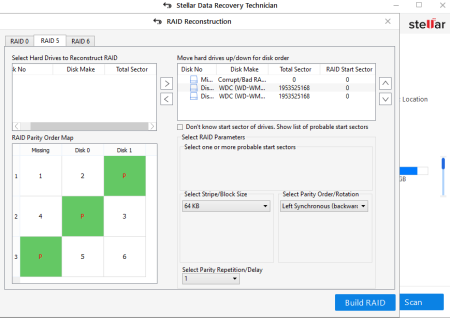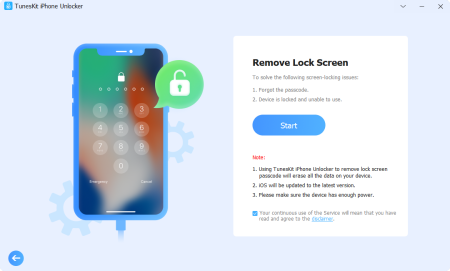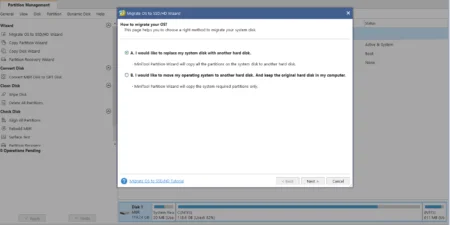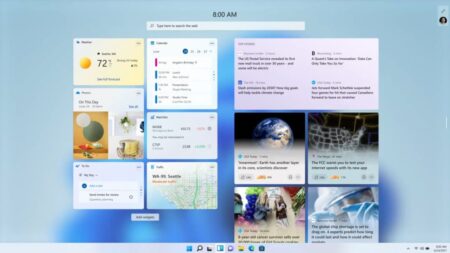Hello, fellow tech lovers! Today, we’re tackling a topic that often becomes a cause of irritation for smartphone users – notifications. If you find yourself continually swiping away endless alerts, or conversely, missing important updates, it’s high time you learned how to manage notifications on your Android device. Let’s dive in!

Understanding Android Notifications
Notifications on Android devices are alerts that pop up on your screen to inform you about updates, activities, and reminders from your apps. While they’re vital for staying connected, excessive notifications can be distracting.
Also read: Tecno Y5 stock firmware
Managing Notifications on Android
- Access Notification Settings
Start by going into your device settings, then select ‘Apps & notifications’ or ‘Apps’ depending on your Android version. Next, tap ‘See all apps’ or ‘App info.’
- Choose an App
Select the app whose notifications you want to manage. Once inside the app’s info page, tap ‘Notifications.’
- Adjust Notifications
Now you’ll see different categories of notifications that the app can send, each with a toggle switch. Turn the switch on or off based on whether you want to receive that particular type of notification.
Also read: Tecno SA1S Pro stock firmware
For more control, tap on the category itself. You can choose to “Silence” these notifications (they’ll appear, but won’t make a sound) or even change the notification dot color for that category.
Using Do Not Disturb Mode
Do Not Disturb mode allows you to silence all or specific types of notifications for a set period or until you turn off the mode. It’s handy when you’re sleeping, working, or simply don’t want to be disturbed. You can customize which notifications are allowed through during this mode in your device’s settings under ‘Sound,’ then ‘Do Not Disturb.’
Snoozing Notifications
Did you know you can snooze your notifications? Just slowly swipe a notification to the side until you see a clock icon, then tap it to snooze the notification for a set amount of time. It’s an excellent way to remind yourself to respond to a message or finish a task later.
Also read: How is AI changing the way of writing in 2023
Notifications are crucial in our connected world, but managing them effectively is key to a balanced digital lifestyle. Android’s robust notification settings let you fine-tune which alerts you receive and how they’re delivered, helping you stay on top of things that matter without feeling overwhelmed. Remember, mastering your notifications is just one more way of personalizing your Android experience – so why not start today? Happy customizing!