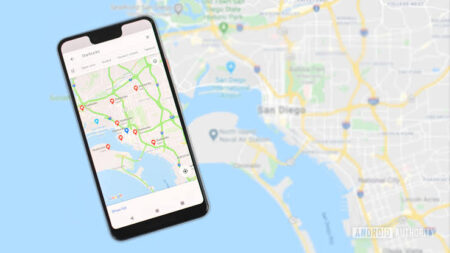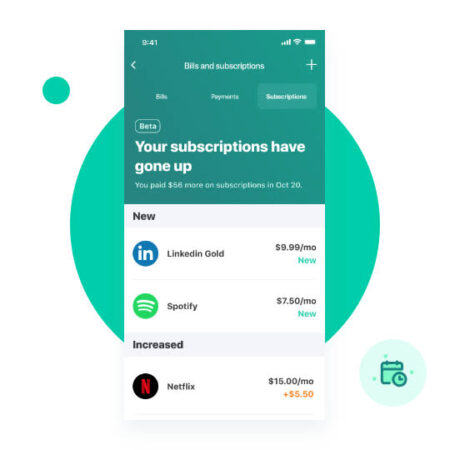Productivity tools help students automate routines, do research, take notes, and study. They include time management, distraction elimination, and calendar apps. They remind students about upcoming exams, papers, study time, and class time.
There are hundreds of apps out there that learners can use. It is not every app that is perfect for helping a learner perform better. Students need to be careful and choose apps that add value to their learning. Here are the top essential apps for productivity and studying.

Evernote
Evernote is one of the top apps used by students across the globe. A report by DMR statistics shows it had 16 million users as of January 2023. College students mainly use it to take notes and manage tasks. It works well on iOS, Android, Windows, and Mac. The study app was developed by Evernote Corporation, and learners can use it for free or buy a package. Its main features include:
- Customizable templates
- Document scanner
- Notes syncing tool
- Calendar scheduler
- Tasks planner
There are many other productivity apps similar to Evernote. They are useful when researching or developing ideas. A student can take quick notes and research further later. The entire process might be hindered by several factors, like time and lack of sources. There are different channels a learner can use to get quality work. They can order papers for sale from expert writers. One of them is EduBirdie college paper writers. They are professional writers who focus on writing top-notch papers for students in schools and colleges.
Notion
Notion is used by students to help them create ideas, manage tasks, and take notes. They find it useful for creating schedules and keeping files organized. Statistics by Emerging Tech Brew show it has over 20 million users. It works on macOS, iOS, and Windows. Learners may choose its free version or choose one of its paid packages. It was developed by Notion Labs, and its main features include:
- Text Editor
- Planning and Management
- Collaboration feature
- Document feature
- Security feature
Microsoft To Do app
Microsoft To Do app is one of the study apps widely used by college students. Data by Business of Apps shows it reached 270 million users by the end of 2022. The app is cloud-based and is used to manage tasks. It can be used on iOS, Android, and PCs. It contains reminders, to-do lists, focus settings, and note-taking features. Students can use the app as a daily planner and task manager. It is available for free on all types of devices. The app was developed by Microsoft Corporation and contains features such as:
- Scheduler
- Task prioritization
- File sharing
- Collaboration
- Budget management

Trello
Trello is a study app used by millions of college students. It is one of the web-based apps with a variety of uses. It works on Android, iOS, and PCs. It helps learners create to-do lists, track tasks, add files, and automation. A report by DMR Business Statistics shows there are almost 5 million Trello users. It has a free plan plus several paid plan options. It was developed by Atlassian, Joel Spolsky, and Glitch. Its key features include:
- Customization templates
- Task automation
- Integrations with other study productivity apps
- Tasks tracking
- Checklists
- Adding files
Freedom
Freedom is a popular distraction-blocking app among students. Statistics by Ambition Box show the app has more than 10 million users. It helps users to block access to apps and websites that cause distractions. It allows users to customize their block lists and to track their productivity. It works on Android, iOS, and PCs. The app allows a free trial for seven days, after which users must subscribe to a package. It was developed by Fred Stutzman and contains key features such as:
- Website Blocker
- Apps Blocker
- Blocklists
- Locked mode
- Internet Blocker
- Advanced Scheduling
- Device Syncing
Grammarly
Grammarly is one of the best apps used by college students for writing. Data by Nut Meg Education shows the app has over 30 million daily users worldwide. It works on Android, iOS, and PCs. The app helps users check grammar, paper clarity, writing style, and flow. It is free to use, although students can choose premium packages. The app was developed by Max Lytvyn, Dmytro Lider, and Alex Shevchenko. Its main features include:
- Grammar Checker
- Plagiarism Checker
- Citation Generator
- Essay Checker Review
Conclusion
Productivity and study apps for students help learners achieve different goals. They use them to eliminate distractions, enhance focus, and plan tasks. Some of the apps help them check grammar, plagiarism, take notes, or do research. Students need to check popular apps with many users before choosing them. They need to know if the app’s features will help them achieve their study goal.
Author’s Bio
Cory Shilling has unique abilities to understand a topic fast and come up with ideas that help him write essays with great speed while maintaining full quality. He uses the best plagiarism checker tools, citation tools and AI grammar edit tools so that his essays meet every writing standard. This is why they leave the professors impressed.