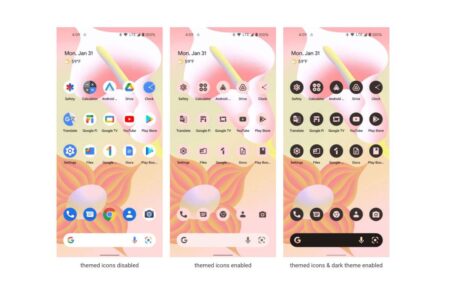1. Connect the device to PC and launch cmd from your adb folder
2. Type the follow commands
adb shell
su
cat proc/mtd
This last command will list all the partitions of your device and their mtd block id. For instance:
dev: size erasesize name
mtd0: 000a0000 00020000 “misc”
mtd1: 00480000 00020000 “recovery”
mtd2: 00300000 00020000 “boot”
mtd3: 0fa00000 00020000 “system”
mtd4: 02800000 00020000 “cache”
mtd5: 093a0000 00020000 “userdata”
Take note of the recovery mtd id/number. The continue below: Type
dd if=/dev/mtd/mtd1 of=/sdcard/recovery.img bs=4096
Replace mtd1 with the recovery mtd id of your device that is displayed after the cat proc/mtd command.
The recovery image will be dumped in your sdcard. Get it from there and flash via fastboot.
Note: Root access is required on the device you’re dumping from.
If you have questions, please ask in the comments section.