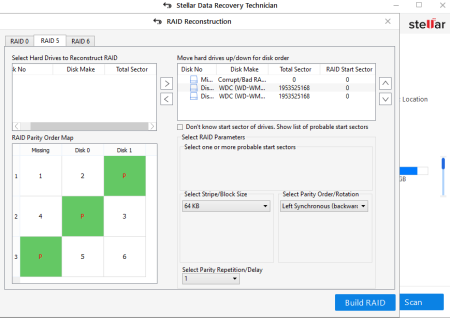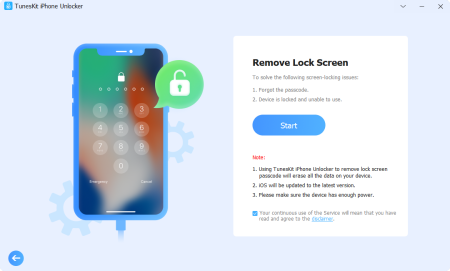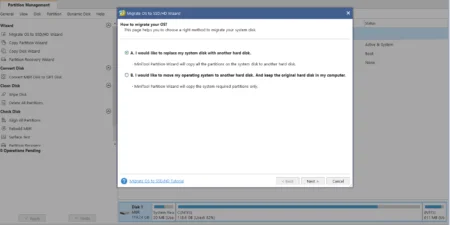Would you prefer your smartphone operating system to be clean and simple, free of third-party apps, saving you quite some storage space and allowing you the choice to install whatever you want yourself? Or would you rather love a feature-packed device that you basically don’t need to add much to?

I recall one night my memory card got bad, stripping my phone off a lot of apps. The next day seemed so far for a particular app I needed, and then it dawned on me as I asked, “What is the essence of all these in-built apps that I do not ever get to use?” Well! Not everyone thinks like this.
Your answer to the above question can determine or influence the debate about having an Android One operating system or a custom Android OS.
Android is an operating system for mobile devices such as smartphones, tablets, and even smart TVs. It’s an open-source operating system, which allows OEMs and manufacturers to make changes as they desire to the operating system. So having some more apps and the ability to make theme changes, keyboard changes, etc is a thing for the Android operating system.
On the other hand, Android One is known as a “stock Android,” a version of Android that has not been modified or retouched by manufacturers. Therefore, you get a pure Android experience, with little to no third-party applications. It is up to you to install whatever apps you want.
In 2014, Google launched Android One in India. It was introduced at Google’s I/O developer conference, and the aim was to provide high-quality, affordable phones. They provided a simple software experience and a near-stock version of the Android operating system, and made it easily accessible.
Android One was simply launched to convert non-smartphone users to smartphone users, by giving low-end phones an operating system that can work so well with low memory and still offer a great user experience.
With this idea, Google offered a pure Android experience with the Android One. They also set up limitations on the OEMs’ work as a hardware standard for phone manufactures.
Android One is simply a Google program created for hardware manufacturers of smartphones. It brings the most stable version of Android, with particular requirements and standards. Android One is different from the regular Android in that it is not loaded with other apps, bloatware, and services. So all the apps and services other manufacturers like to put in are not allowed, giving you no option to change the theme, skin, keyboard, no pre-loading Microsoft Office etc., making it the purest form of Android.
So which will be preferable to use, the Custom Android operating system or the Android One?
Android One
Android One phones do not come with unnecessary or unwanted preinstalled apps, which are commonly called bloatware. You will find no installs from third-party manufacturers or developers like Gameloft, which often sneak their apps or games as potential advertisements.
With this operating system you get only all the features supposed to come from Google. Apps like Google Duo, YouTube, Google Play Protect, Maps, Google Assistant, etc.
The Google support is magnificent, as your device receives up to two years of upgrades to the latest Android version. Since manufacturers don’t alter the software of Android One, it is easier for Google to take charge and issue upgrades. They also offer your device up to 3 years of free security updates.
In simple terms, this operating system is more secure or reliable in terms of security. Android One offers monthly security updates for at least three years after the phone was released. This is an improvement compared to many Android devices. So we can say using an Android One means you get quite as secure as a Pixel phone, but without having to pay too much for it.
Another advantage is that bloated apps take a portion of your overall phone memory. Android One gets you more of a smooth experience without the extra strain that custom Android puts on the phone’s processor and RAM. Using a higher processor and RAM would help with better optimization for Android phones.
Advantages
- Gives the running App priority, which helps memory and battery.
- Google Assistant enabled
- Better Security
- Gives long lasting battery
- No bloatware
- Faster device due to better RAM management.
- Stock Android experience
- More available storage space
Disadvantages
- Not much of a quality device
- Software updates comes late
Custom Android UI
Having a pure, clean slate phone is cool and useful in terms of the extra storage space since it is bloat-free. But what if the additional space is not an issue for you? You would love a good smartphone with so many extra features packed into the OS, which also allows better customization. This is where the custom Android UI has an advantage.
UI (User Interface) is the graphical design and touch-sensitive display on your mobile device that allows interaction between the user and the device’s content and functions, e.g., apps and features. Custom Android UIs are user interfaces customized by OEMs, and they offer a lot more visual customizations. For instance, Android One only gives room for limited customization of wallpapers and one or more other minor things, but custom UI offers more flexibility.

OEMs are more interested in having their own custom UI, which is a modification of the stock UI, giving a different feel. Examples of such UI include- MIUI (Xiaomi/Poco), One UI (Samsung), ColorOS (Oppo/Realme), XOS (Infinix), HIOS (Tecno), EMUI (Huawei) and many others.
The idea of OEMs developing their own in-house UI is to offer additional features, usually improved features. Most of the introduced features don’t even exist in stock Android; like the built-in screen recorder, for example (now available in stock Android 11 though). EMUI by Huawei, for instance, in its latest version added features like personal voice assistant (Celia), screen sharing on calling apps, easy PC connection, etc.
It is noteworthy to emphasize that every brand aims to offer additional value to its devices and beat the competition. So a custom UI having so much bloatware is very likely. OEMs do not just create a user interface but also love to add third-party apps and advertisements.
Let’s take a look at the advantages of custom UI
- Lots of custom UIs have a theme option, a re-skin of the interface. It allows you to change and switch between themes.
- There’s also currently no way to hide display notches in Android One, which is a common feature in custom UIs. LG even lets you choose different gradients for the notch drapes, really letting you make the phone yours.
- Some additional apps are helpful, like Samsung’s adding their virtual assistant, Bixby. Some games are also added for advertisement sake from third-parties. They may come in handy depending on the user’s preference.
- A custom UI is unique to a particular brand. So it makes the brand stand out.
- They give easy customization and additional features, like the OneUI of Samsung, which adds new versions of apps like Gallery, Camera, and Keyboard. They allow the changing of themes and fonts, fix bugs, enable dark mode on every app, etc.
Basic differences
| Stock Android | Custom UI |
|---|---|
| Stock Android gives a faster performance due to more space created and a one centralized system. | Multitasking is a common thing in the Customized Ui, with addition of extra features and bloatware, your performance is slower. |
| Stock Android provides the best security; they offer constant updates and bug fixes as the purest form of Android. Google also blocks unwanted apps from loading. | With Custom UIs, your phone has a higher chance of catching malware, especially in the protection against virus. |
| Customization and options are limited for stock Android phones. You have to use Google apps for all the default functions e.g calls, texts, camera, photos, etc. | Dual UI devices like Samsung, HTC, etc. give you the room to choose between default apps of Android or the manufacturers or even keep both. With customization also possible, making you able to change theme, fonts, icons etc. which is not allowed in stock Android. |
| You get system and security updates for two years. | You get more chances for a system update here. (Samsung is offering 3 years OS upgrades for its newer phones) |
Stock Android can be limited. You can’t seem to remove certain apps and services or change some aspect of it you might want to change. This can be disturbing, while custom Ui’s give you a better customization approach. But frankly, the idea of which is better is a matter of preference, as both have quite some advantages over one another.