This official firmware update for Oppo Reno3 (CPH2043) will enhance and improve the performance of your smartphone. It will also help fix bugs and other software faults like corrupted system files, apps force closing, and device lags.
Once you have downloaded the update package from the link in this post, backup all important data. Like contacts, messages, app data, etc., before you proceed with installing the update. See steps for installing the firmware update after the download link.
Download Oppo Reno3 (CPH2043) firmware update
| Version | Firmware | Release Date | Size |
|---|---|---|---|
| CPH2043_11_A.27 | Download | 2020/11/07 | 3.29 GB |
- NOTE
- Do not use this update on a rooted phone.
- Charge phone battery to at least 50% before updating
- You cannot use this package to downgrade your phone software.
How to update Oppo firmware
You can install this update using any of the two methods: via file manager or stock recovery.
Updating via file manager
After downloading (and copying) the firmware to your phone, launch file manager and navigate to the folder where the file is. Click on the file to run, and click Update now on the popup.

Updating via stock recovery
- Download and copy the file to your phone storage or SD Card.
- Reboot phone in recovery mode by pressing Volume Down and Power buttons simultaneously, until the recovery screen shows up.
- Choose your preferred language
- Choose Install from storage device

- Choose either phone storage or SD Card (depending on where you copied the file) and select the firmware package. E.G., RMX1851EX_11_OTA_0170_all_vdWIL8FbpHd3.ozip
- Confirm that you want to update the phone by selecting Ok from the popup. Then wait patiently for the update process to begin and complete successfully.
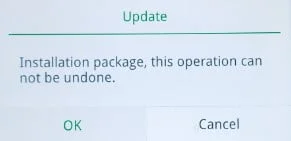
- Try not to interrupt the update process.

