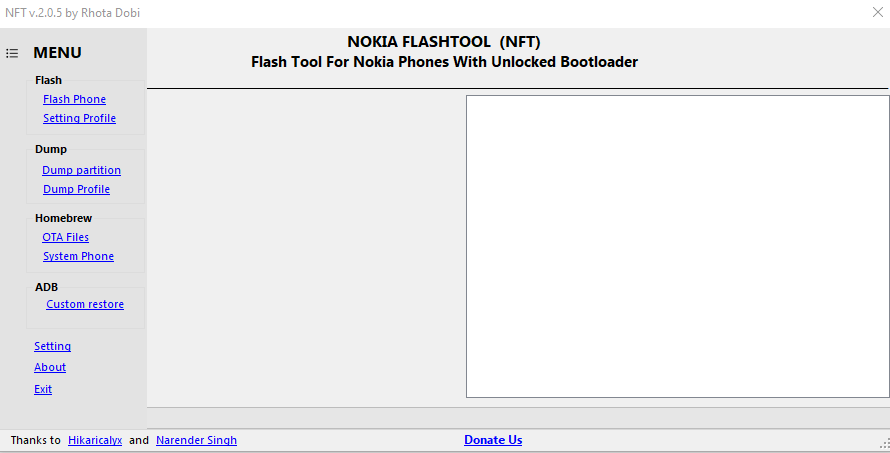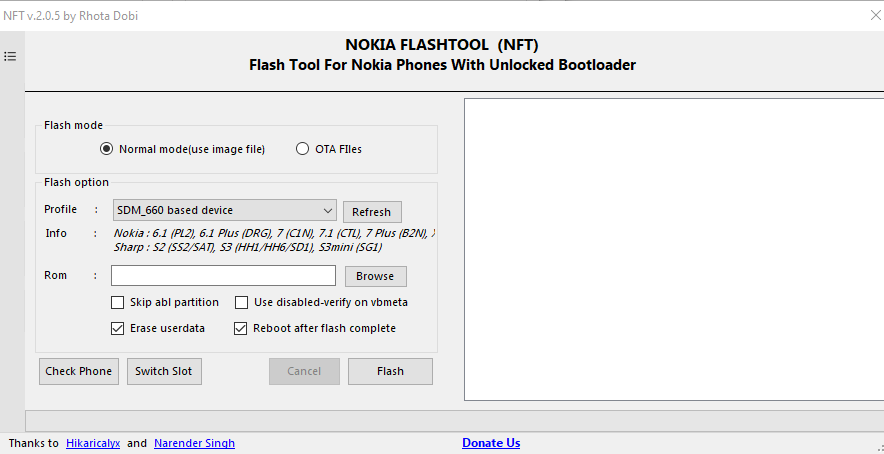To restore your Nokia 6.1 (2018) smartphone to its default factory state, you need to flash its stock firmware (flash file) from a PC. This file will remove root, virus infection, and un-brick/fix your device if it’s stuck on boot logo. Also, if there’s an issue of lag when using the device, a complete flash should fix that.
Before flashing, you should consider making a backup of your current firmware, and all other important data on your device. Flashing will completely erase your phone.
We advice that you should only flash your device if you actually know what you’re doing. You should take this information seriously, to avoid messing up your device, or turning it into a brick. It’s also important that you charge the device to at least 30%, so the process is not interrupted due to low battery.
If there’s a broken link, do not hesitate to report via the comments section or use the contact form.
| Build | Firmware | Type | Size |
|---|---|---|---|
| PL2-354H-0-00WW-B03 | Download | Full OTA | 1.42 GB |
| PL2-410C-0-00WW-B03 (Android 10) | Download | Full OTA | 1.41 GB |
| PL2-3260-0-00WW-B01 (Android 9) | Download | Full OTA | 1.42 GB |
Important! Always backup existing firmware before flashing any other firmware.
Flashing instructions
This firmware requires Nokia Flash Tool (NFT) to install, and the device bootloader must be unlocked first. If you downloaded Full OTA firmware, you do not need to unlock your device bootloader before you’re able to flash. Just flash via stock recovery.
Download the tool from this link, then proceed with instructions below.
Nokia Flash Tool – Download
Get a working USB cable, then follow the instructions below-
- Turn off the device, and wait a few seconds to ensure the device is completely turned off
- Now boot the device into fastboot mode
- Unpack the downloaded firmware into an empty folder. Also, download Nokia Flash Tool linked above, if you don’t have it already.
- Unpack the flashtool content to another folder, and launch NFT v2.0.9 – Nokia Flashtool.exe file
- As shown in the screenshots above, leave Flash mode as is, unless you’re flashing OTA Files
- Under Profile, select your phone name/model
- In the ROM section, select the download firmware
- Once you have completed the above steps, connect your phone (should already be in fastboot mode)
- After connecting the phone via USB cable, click Flash
- Wait patiently till the flashing process completes successfully and do not interrupt the process for any reason (you might not like the outcome of doing that)
- Your phone should automatically reboot after successful flashing.
If you need any help on this device or flashing instructions, or you’ve got other contribution- do not hesitate to post in the comments section below. We do our best to reply and answer your questions.