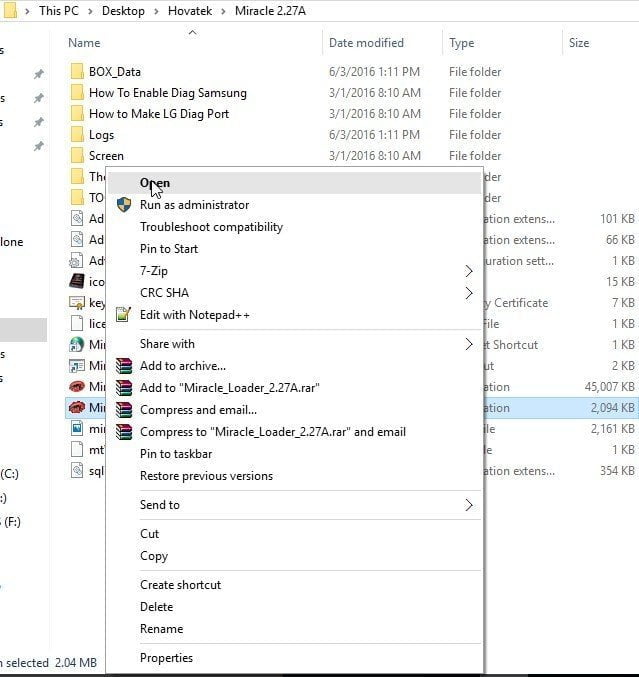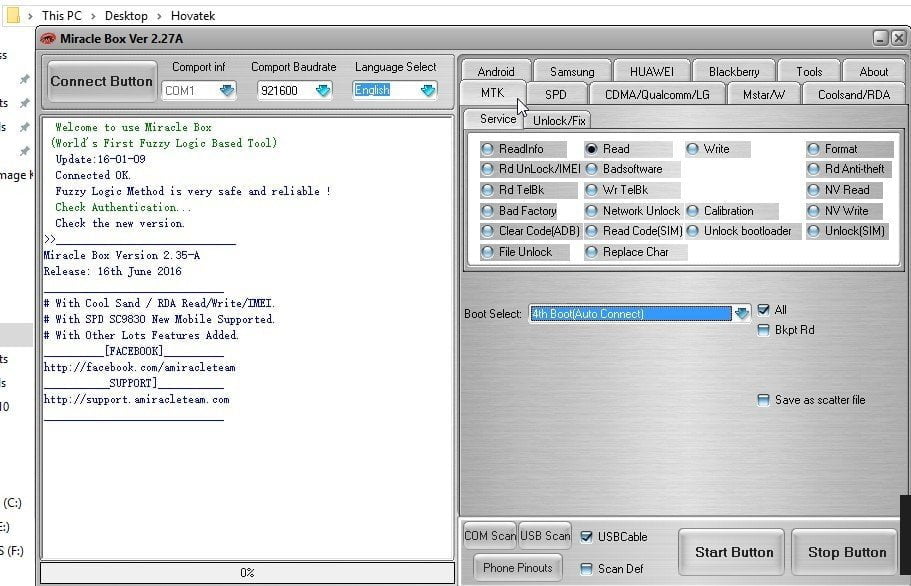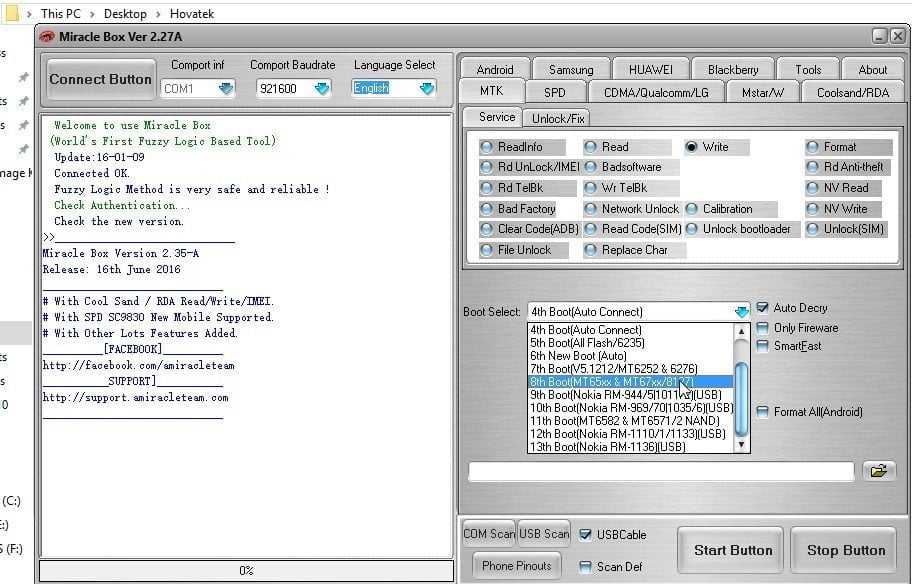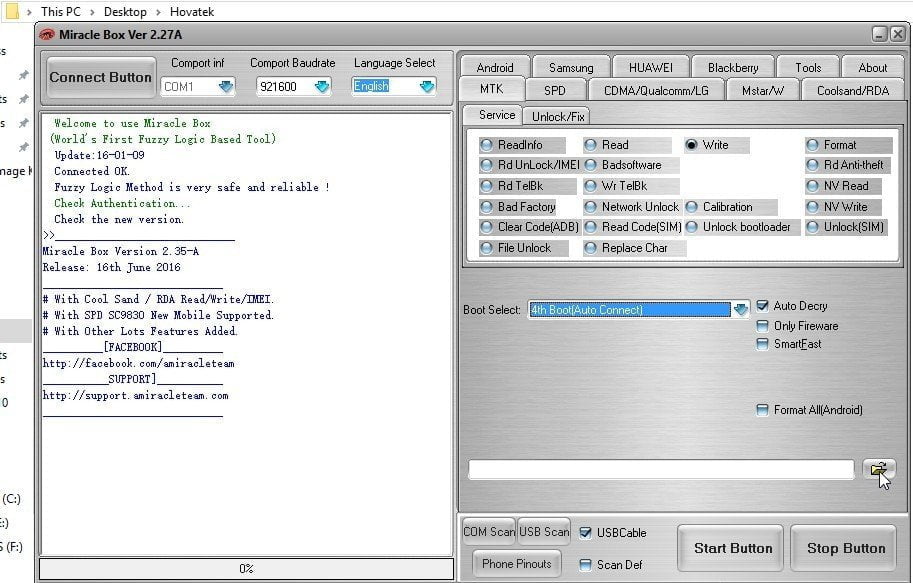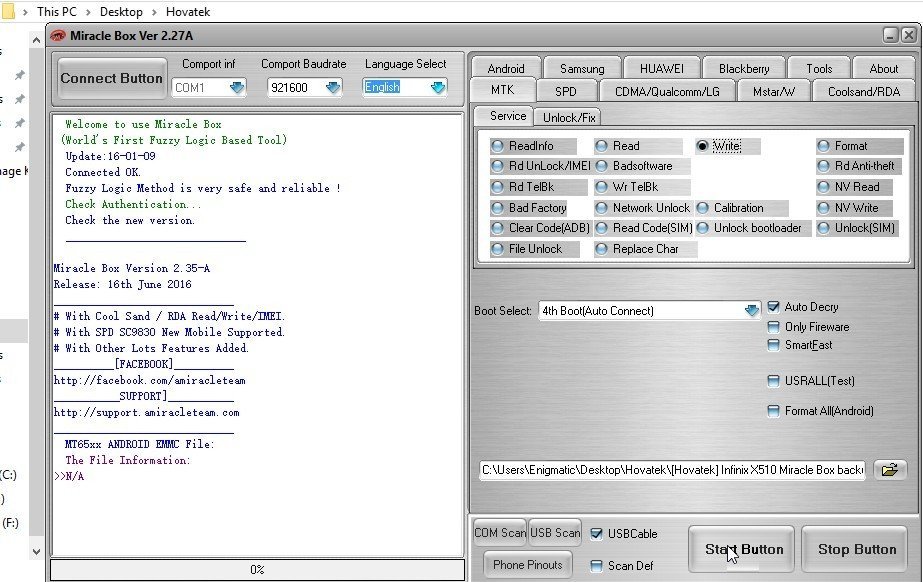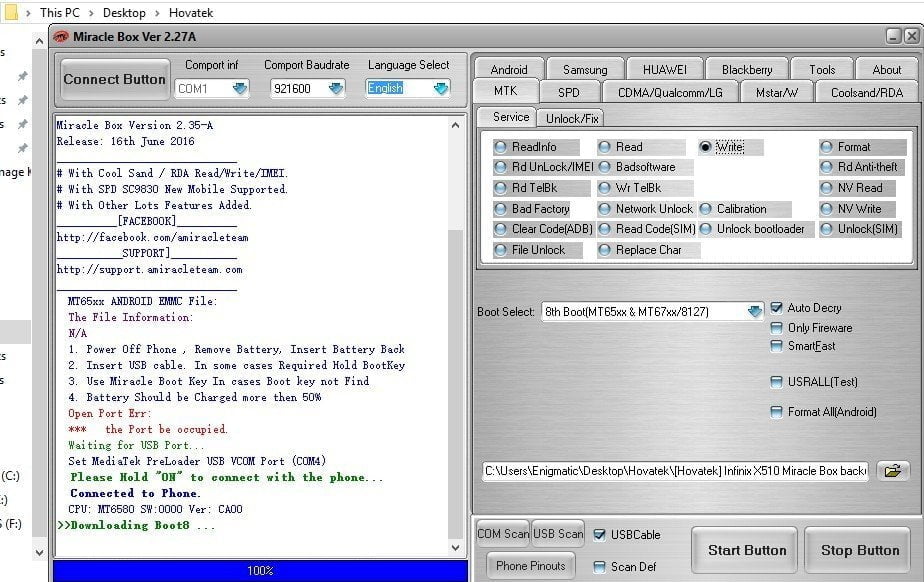Like Piranha Box, Miracle Box helps you flash Mediatek firmware files and stock ROMs which are in .BIN extension or format. Miracle Box has an edge over Piranha Box, which is its capability to flash firmware packages over many other Chipsets and phone brands.
In this guide you will learn in easy step-by-step approach, how to flash BIN firmware packages with Miracle Box. There is also a simple and straight-forward YouTube video tutorial about using Miracle Box, thanks to Hovatek.
Prerequisites
- Miracle Box v2.27a – Download
- Mediatek VCOM Drivers – how to install
- Mediatek Phone
- USB Cable
- Needed Firmware – Find your device
Flashing Mediatek With Miracle Box
1. Extract the Miracle Box zip into a folder and launch Miracle loader.exe
2. Wait till Miracle Box opens to the Dashboard
3. Click the MTK Tab as shown in the screenshot below.
4. Tick/Check Write option
5. Select the phone’s Chipset (i.e, MT65xx, etc) from the drop-down menu
6. Click the folder icon
7. From the pop up window, select the firmware for the phone model (in .bin extension) and click Open
8. Click the Start button
9. Switch off the phone (with battery inserted) then connect to PC via USB cable. Miracle Box should detect the phone and begin flashing almost immediately.
11. Wait for the progress bar to reach 100%. Once at 100%, close Miracle box and disconnect phone from PC.

You can also watch the video tutorial below that further explains how to flash Mediatek devices with Miracle Box.
Image/Video credits: Hovatek