This is Vivo Y20 official firmware update that you can easily install on your phone via SDcard. In essence, you don’t need a PC to install this firmware.
If you have previously rooted your phone or modified the system software in anyway you shouldn’t use this update package. It will soft-brick your phone.
All important data on the phone (like contacts, messages, app data, etc) should be backed up to avoid data loss. Although this update does not affect existing data on your phone; it is advised that you erase all existing data on your phone via recovery before you update, to ensure a clean and fresh installation. So, it is reasonable to say that you backup important data in case something goes wrong or so you can use them later.
Also ensure that the phone is charged to at least 30% so that the flashing process will not be interrupted by low battery. If the process is interrupted the phone could get bricked.
After downloading the file from link below, follow installation instructions to guide you through the update process. Please do post a comment/report broken links so they can be updated as soon as possible.
Download Vivo Y20 official firmware update
| File Name | PD2034F_EX_A_1.7.9-update-full_1598858527 |
| Size | 3.58 GB |
| Build | PD2034F_EX_A_1.7.9 |
| Release Date | 2019-09-04 |
| Firmware | Download |
Installation / Update Instructions
The first step to installing this official firmware update is to erase all data on your phone. It is not compulsory that you do this, but it is necessary and ‘very much recommended‘.
For full screen devices:
- Wipe Data: Power off your phone, then press and hold Power button and Volume up button simultaneously until Vivo logo appears to enter Fastboot mode. Select Recovery mode by pressing Volume down button and enter it by pressing Power button.
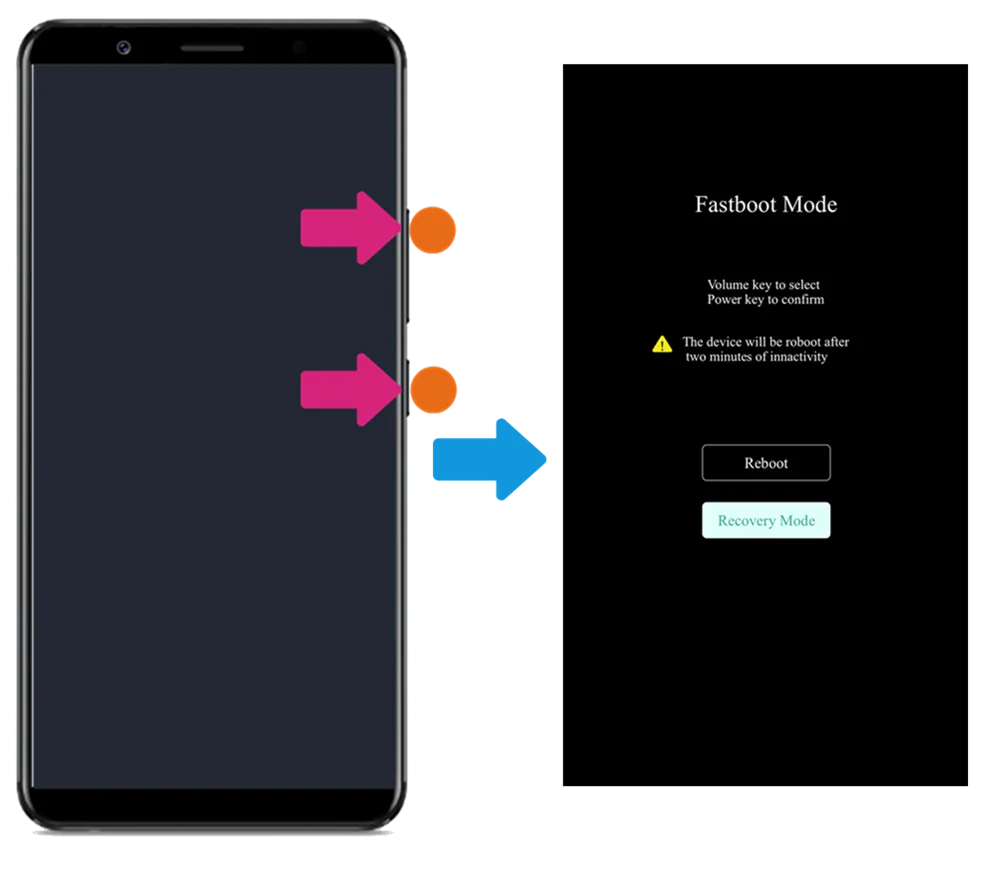
- Touch Wipe data>Wipe data>enter the lock screen password. Then select Reboot system to reboot your phone.
For devices with 16:9 display screen:
- Wipe Data: Power off your phone, then press and hold Power button and Volume up button simultaneously until Vivo logo appears to enter Recovery mode.

Vivo 16:9 devices Recovery mode. Credits- Vivo
- Touch Wipe data>Wipe data>Wipe data. Then select Reboot system to reboot your phone (For Funtouch OS 2.0 and lower version, select Recovery mode by pressing Volume down button, enter it by pressing Power button. Then select wipe data/factory reset>wipe data>wipe data, and then select reboot system now to reboot your phone)
For Both devices:
- Now that you have erased (wiped) the data on your phone, reboot normally to system and copy the update file you earlier downloaded to the internal storage. Place in the root, not in any folder. See below:

- Once you have copied the file to the device sdcard, click on (or tap) the file to begin the update process. If you are unable to access or boot your phone (stuck in boot screen, for instance) go to the next step.
- Follow the already outlined steps to enter Recovery mode, then select Install update > Phone Storage or SD card > select the firmware > touch Next to begin installation (For Funtouch OS 2.0 and lower version, select “apply update from internal sdcard (Phone storage)” or “apply update from external sdcard(SD card)” depending on where you copied the file to, then select the firmware to install).
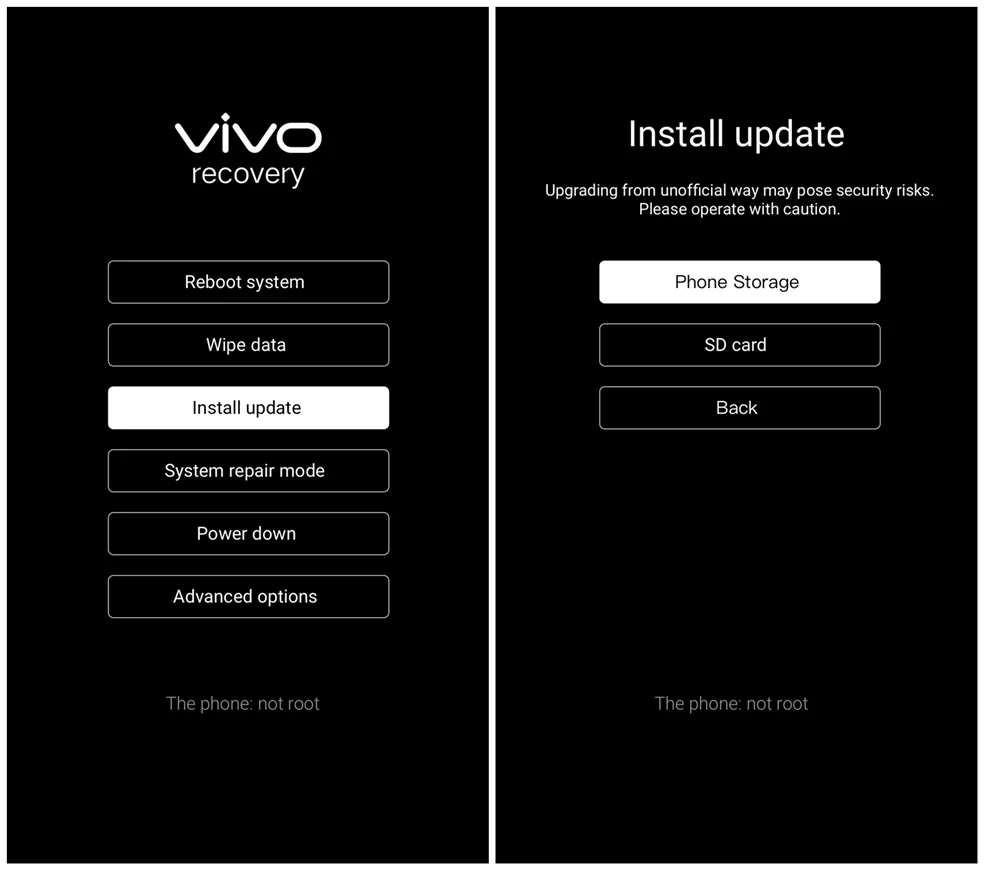
Once you complete the above steps, wait patiently for the installation process to finish as it might take a while. First boot after update might take a while, so be patient too.
If you have any questions or other comments please post below.

