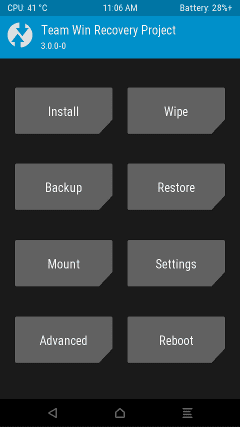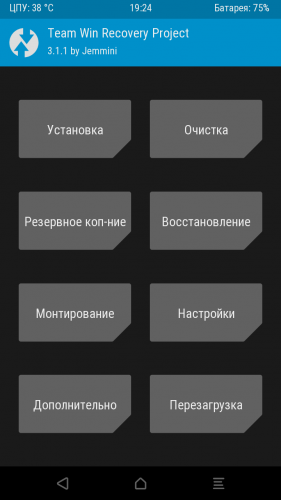Thanks to Team Win Recovery Project, you can now flash official and stable custom TWRP touch recovery on the all new HTC U11.
The TWRP recovery here is based on the latest version (at the time of this post): v3.1.1-0.
Disclaimer: You should already know by now that this content was written just to help you get the best out of your smartphone. But your use of this guide is entirely at your own risk.
Download Options
HTC U11 TWRP – Download
Installing TWRP on HTC U11
On your device, go into Settings -> About, find the Build Number and tap on it 7 times to enable Developer Settings. Press back and go into Developer Options and enable USB debugging. From your computer, open a command prompt and type:
adb reboot download
*You should now be in fastboot mode.
Download the .IMG file from above link and copy the file into the same folder as your adb and fastboot binaries. Rename the image to twrp.img and type in command prompt:
fastboot flash recovery twrp.img
fastboot reboot
That’s all.
Note: If the custom recovery gets replaced automatically by stock recovery, flash twrp again and reboot. While booting back up, hold key combo for your device to boot into twrp for the first time, then reboot to system.