Before you use fastboot commands, especially beginners, try to adhere to these.
– Ensure the device driver is properly installed: There are device-specific drivers. Search and download the one for your device before using Fastboot commands. And be sure that Fastboot files are in the directory you’re working on via command prompt.
– If your device’s chipset is spreadtrum, be sure to add 0x1782 to adb_usb.inf located in C://Users/name/.android , else you’d keep getting this [waiting for device…].
– Finally, if you can’t boot your device into Fastboot mode, use adb reboot-bootloader to get into Fastboot mode.
Enjoy!




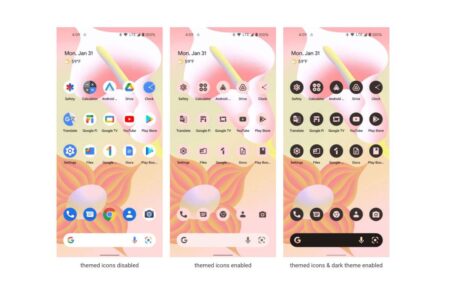


2 Comments
collins can u tell me how to check whether device's chipset is spreadtrum but i have infocus m680
Download, install, and run the app provided in this link. It\’ll display your entire device\’s hardware properties.