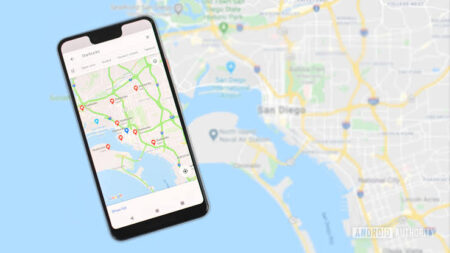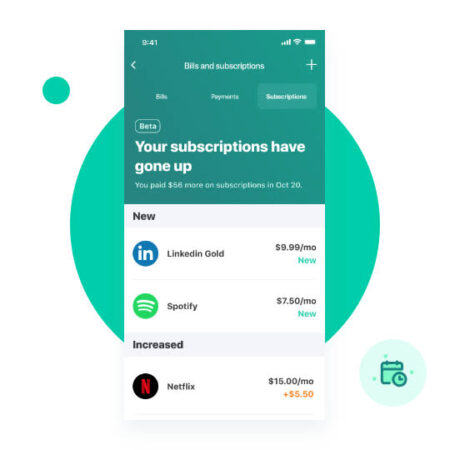VPNs (virtual private networks) are a hot topic lately. While their popularity is growing, there is still a lot of mystery surrounding them. Are they safe? Are they harmful? What do they do? In this blog post, we aim to clear up some of the confusion by discussing what VPNs are, how they work, and why you might or might not want to use one.

The following sections break down the pros and cons of using a VPN to protect your internet activity.
- VPNs are a great way to keep your data safe while you’re online
- The truth about VPNs: Are they safe?
- How do VPNs work?
- The benefits of using a VPN
- The risks of using a VPN
- How to stay safe when using a VPN
VPNs are a great way to keep your data safe while you’re online.
A VPN, or Virtual Private Network, is a service that allows you to connect to the internet through a secure, encrypted tunnel. This means that your data is protected from prying eyes while you’re online.
VPNs are good to keep your data safe, and they’re also useful for bypassing geo-restriction. For example, if you’re travelling to China, you can use a VPN to access websites and services that are normally blocked in that country.
See also: Do I need Anti-Virus on my Android phone?
There are many different VPN providers to choose from, and it’s important to choose one that fits your needs. Not all VPN providers are created equal, and some are more suited for certain tasks than others. For example, if you need a VPN for gaming, you’ll want one with low latency and high speeds.
Here are a few things to keep in mind when choosing a VPN provider:
- Security: This is the most important consideration when choosing a VPN provider. Make sure that the provider uses the latest security protocols and offers robust encryption.
- Privacy: A good VPN provider will have a strict no-logs policy, ensuring that your data and activities are never stored or monitored.
- Speed: A fast VPN connection is essential for streaming and gaming. Make sure to test the speeds of different servers before committing to a provider.
- Reliability: A reliable VPN service will offer 24/7 customer support and a 99.9% uptime guarantee.
- Make sure the provider has servers in the locations you need.
- Check the provider’s policies to see if there are any restrictions on what you can do with the VPN.
The truth about VPNs: Are they safe?
There’s a lot of misinformation out there about VPNs. Some people claim that they’re unsafe, while others say that they’re the best way to protect your privacy online. So, what’s the truth?
Are VPNs safe? The short answer is yes, VPNs are safe. But there are some caveats.
VPNs are a dime a dozen these days, but that doesn’t mean they’re all created equal. In fact, there are a lot of shady VPN providers out there that could do more harm than good. So, are VPNs safe? The short answer is yes, VPNs are safe. But, it’s important to choose a reputable VPN provider that takes security and privacy seriously. A good VPN will encrypt your traffic and keep your data private. However, even the best VPNs can have security vulnerabilities. That’s why it’s important to research the company behind it and make sure they have a good reputation. It’s also important to choose a VPN that uses strong encryption protocols, such as OpenVPN or IKEv2. Without VPNs or other alternatives to secure your internet traffic, how secure is your Android device?
How do VPNs work?
A VPN, or Virtual Private Network, is a tool that helps improve your online privacy and security. A VPN encrypts your internet traffic and routes it through a server in another location, making it appear as if you are accessing the internet from that location. This can be useful for a number of reasons, including bypassing geo-restrictions, hiding your real IP address, and protecting your data from online threats.
There are a number of different ways that VPNs work, but the most common is through the use of tunneling protocols.
Tunneling protocols are used to create a secure, encrypted tunnel between your device and a server. This tunnel ensures that all traffic passing between the two is secure and private.
There are a number of different tunneling protocols available, each with its own advantages and disadvantages. The most popular tunneling protocol is IPsec, which is often used in conjunction with another protocol called L2TP.
Other popular tunneling protocols include PPTP and OpenVPN. Each has its own strengths and weaknesses, so it’s important to choose the right one for your needs.
The benefits of using a VPN
A VPN, or Virtual Private Network, is a tool that allows you to create a secure connection to another network over the Internet. VPNs are often used by businesses to allow employees to securely connect to the company network from remote locations.
However, VPNs can also be used by individuals to protect their privacy. When you connect to a VPN, all of your traffic is routed through an encrypted tunnel. This means that anyone who is trying to spy on your traffic will only see encrypted data, making it much harder for them to track your activities. There are many other benefits of using a VPN, depending on your usecase.
The risks of using a VPN
Your data is at risk whenever you connect to the internet, whether you’re using a VPN or not. But there are additional risks that come with using a VPN, especially if you use a free or poorly-secured VPN service.
When you use a VPN, your traffic is encrypted and routed through a VPN server. This means that anyone monitoring your traffic will only see that you’re connected to a VPN server, and not the sites you’re visiting. However, your traffic is still vulnerable to attack while it’s encrypted.
There are many risks associated with using a free VPN service. The most common is that your data may be sold to third-party advertisers. Additionally, your browsing activity could be monitored and collected by the VPN company. In some cases, free VPNs have been known to insert malware or tracking cookies into users’ devices.
How to stay safe when using a VPN
There are a number of ways to stay safe when using a VPN. The most important thing is to choose a reputable VPN service. There are many free and paid VPN services available, but not all of them are created equal. Do your research to find a reputable VPN service that will protect your privacy and keep your data safe.
Once you have chosen a VPN service, take the time to read through their privacy policy and terms of service. This will give you a good idea of how they protect your data and what their policies are regarding logging and data retention.
Also, be aware of your online activity and make sure that you are not accessing any sites or sharing any information that could put you at risk. If you are unsure about whether or not a site is safe, you can always contact the VPN provider for more information.
VPNs are a great way to keep your online privacy safe. However, they are not perfect. This article looked at the pros and cons of VPNs. Having read this much about VPNs, if you’re considering installing one on your smartphone: there are VPN apk download options, for sideloading via computer or manual installation from your preferred file manager (Android devices). Alternatively, you can just search Play Store to find top VPN apps to install directly on your phone. iPhone users can also find many VPN app choices in Apple App Store.
If you find this article useful, please share it with your friends and family to help them secure their online privacy.