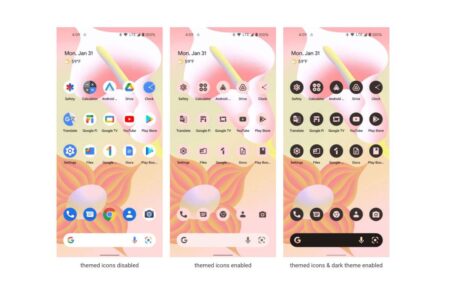MIUI 7 for Xperia Z3 has been available for quite a while now. The rom has a lot of really cool features which most relevantly is an awesome camera and photo quality.
To install this rom, follow the instructions below carefully.
How To Flash MIUI 7 On Xperia Z3
Downloads
Flashing MIUI 7 On Xperia Z3
- Download Miui 7 from the above link
- Extract the contained boot image to your fastboot directory
- Copy the rom zip to your sdcard root
- Reboot the device to fastboot mode
adb reboot bootloader
- Open command prompt from your fastboot directory (hold Shift + right click)
- Flash the boot image. Run this command
fastboot flash boot boot.img
- Alternatively, you can flash the boot image via flashfire or any other app for Android image
- Now, reboot the device to recovery mode
- Wipe data, cache
- Flash MIUI-7.zip
- Reboot the device to system
- Done!
Don’t forget to leave your comments in the comments section. Also share this post if you find it useful.