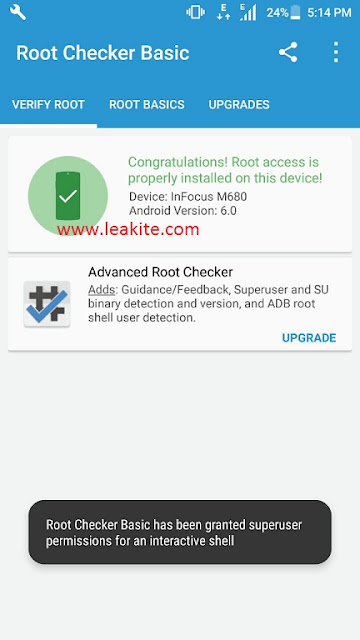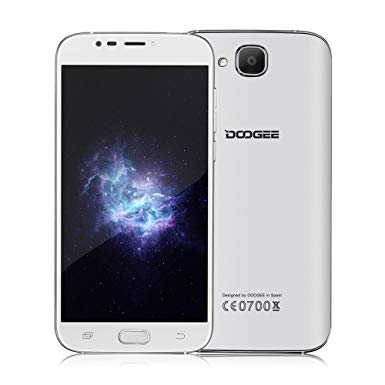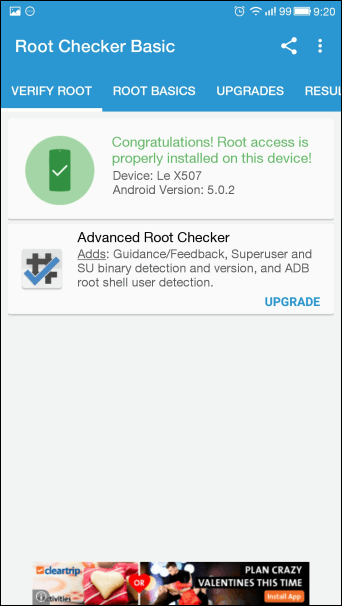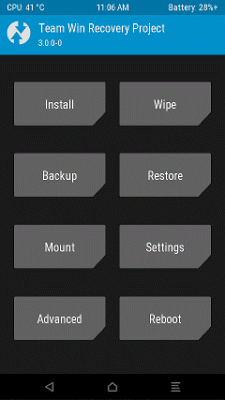If you own an Infocus M370 or M370i device running Marshmallow and wish to root it, follow the guide below to properly and safely root your phone to avoid bricking it.
Thanks to Taiwan101 Dev. Team for porting TWRP 3.0.2 recovery to M370 & M370i.
Downloads:
- Stock Recovery – Download
Rooting InFocus M370 / M370i Marshmallow
- After downloading TWRP from the above link and installing adb on your PC
- Extract twrp-recovery-v3.0.2.0_infocus-m370.img to any folder
- Download SuperSU zip package and copy to your phone’s sdcard root
- Connect your device to PC and launch command prompt from the folder where the twrp-recovery-v3.0.2.0_infocus-m370.img file is located
- (Optional) To avoid mistakes in file name when typing commands in CMD, rename to twrp.img
- Now type the following commands in CMD
adb reboot bootloader
fastboot -i 0x0489 boot twrp.img
- Once TWRP boots completely, select Install and navigate to where you have copied the SuperSU package to
- Select the file and swipe to flash
- Reboot your phone to system
- Done
You have successfully gained root access on your InFocus M370 / M370i Marshmallow stock rom.
See screenshot from Root Checker below:
If you’ve got questions or complaints, post in comments section below.