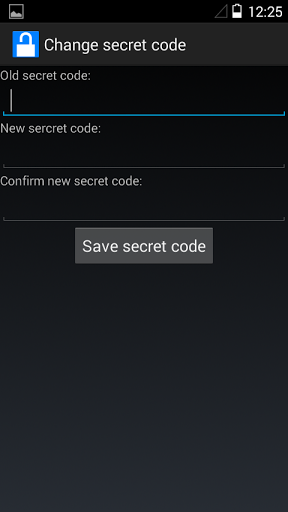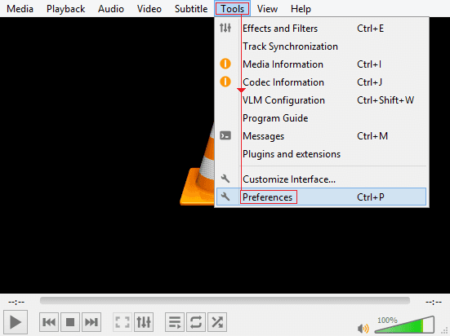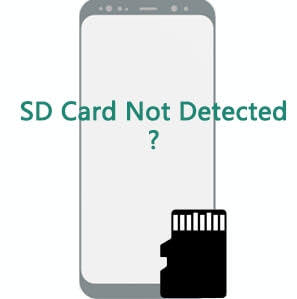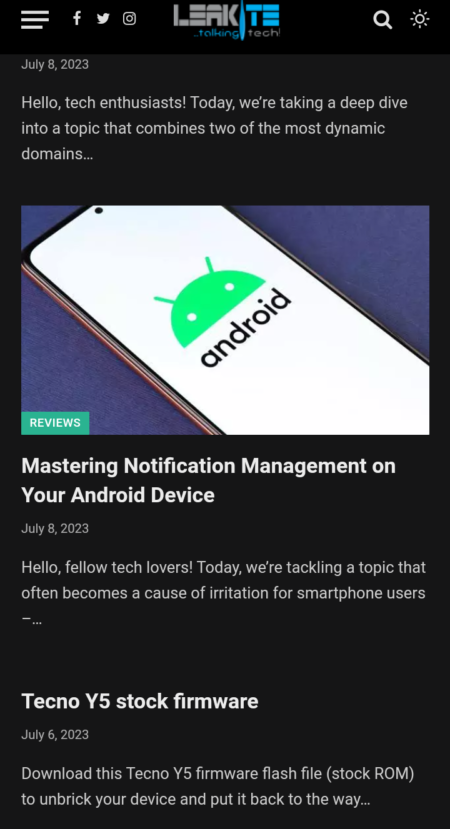Issues of forgotten pattern lock from Android device users are numerous. This might be due to setting a very complex pattern or being locked out after multiple failed attempts. Thanks to Mirooji Bakshi of xda developers, for making it possible to remotely reset it without stress.
To remotely reset the lock system on your device, you must fulfil these –
– Your device should have root access
– Sms bypass is installed – ( Download Sms Bypass )
To use sms reset, follow this procedure.
Run the app, and if it requests for super user access, grant it.
Enable the service by ticking the select box in-app.
Click on Change secret code, enter 1234 in the first field then complete the next two fields with your desired secret code.
Click on Change preset keyword and input desired text. (Default keyword is ‘reset’)
Note: this will be used to issue the pattern/password reset command.
Finally, if there are contacts/numbers you wish yo restrict from giving reset command to your device, include them in the Blocked contacts section.
And that’s all!
Now, to remotely reset your lock system, send an sms to your phone number (the one in your device) in this format:
Secret code + keyword
Example, 1234 reset
If your device still displays your password/pattern lock, just input any incorrect pattern and it should automatically unlock itself. 😉
you’re done!