Weeks ago, Whatsapp introduced features that made it possible for users to format text as bold, italics, etc.
Now you can add read more links to your whatsapp messages with ease. Actually, I can’t tell exactly how long this feature has existed in Whatsapp source, but one thing I know for certain is- it’s not recent.
If you’re typing a long message and wish to add a read more link to the text, read the simple guide below. But then, carefully! Any slightest error will cause it to not work.
Adding Readmore link to Whatsapp messages
- Download this text file – Whatsapp Readmore Link
- Edit using any text editor
- The text file is blank. Type your message inside the blank text file.
- If you want to add a click below text, do not let it exceed the fourth or fifth text line.
- Now copy the message you have typed in the blank text file and paste in Whatsapp.
- Tap the send button and that’s all.
Alternatively, you can download this app (by Toni Torres) from Google PlayStore (for Android users) to help you add read more link to your text.
Is this a cool feature? Tell us what you think via the comments section below…
You can also watch this short video guide to help you understand how to add read more link in Whatsapp. (Video credits: DT Tricks & Jobs):
https://www.youtube.com/watch?v=2-r1e51_s-I
Don’t forget to share this post with friends….


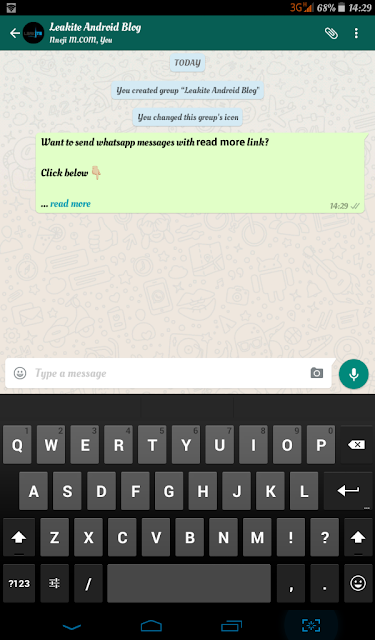



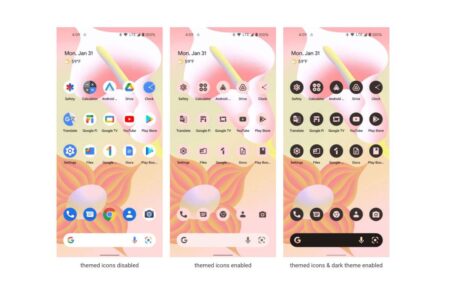


19 Comments
The text file is empty,
The text file is blank. Type your message inside the blank text file.
As explained in the instructions: the text file is empty. Type your text / message inside it, copy the paste on WhatsApp. Make sure your text is at least six lines.
Thx for sharing this info, its very useful
This is actually not very useful I mean it is useful for some people but not for me and I do appreciate your help.
I want the basic code I have an example of the message just like yours but I want to learn how yo guys make it I\’m gonna leave ma mail text me please I want more help
Hi Luis!
Actually, there\’s is no \’code\’. You just need to carefully take note and count the line spacing contained in the blank text document. By doing so, you can create the readmore link even without using the provided text document.
Pls send the link for read more.
Download Read More Adder Android app.
its simple and it wilp help you
you can download this app on android playstore
i am an android developer …when i share text to the user of 20kb file in whatsapp it just take only 8kb text and left the remaining text ..is it there any possible way to send full 20kb file ?
Download Read More Adder Android App
its awesome and works great.
Actually when reading sms with a read more link is boring.. So how can i deactivate this tool such that i just receive my full sms
At this time, I don\’t think there\’s anyway to disable that feature.
Download link page is not opening for dot compliance
I think the issue is with your browser or ISP. Please try using another browser, as the link works just fine from here.
I\’ve created a simple APP to do it:
https://play.google.com/store/apps/details?id=com.spoilers.wsp.wspspoilers
Thanks for bring this to my attention. It will sure help some persons out with using the read more feature. #thumbs
pls I need the updated version of the read more app or so.
Download hi nahi ho rahaa
*YOU ARE NOT AUTHORIZED TO ACCESS THIS WEB PAGE AS PER THE DOT COMPLIANCE** aisa problem aa rha hai
Great stuff
Umm useful