Sometimes we find it difficult flashing or installing a new firmware on our Huawei smartphone or tablet because the stock recovery required for flashing OTA updates is either broken, or the phone is completely soft bricked. By this, it seems almost impossible to flash any stock firmware on the device.
As most (if not all) Huawei official firmware packages are basically OTA update.zip files, you need to flash from the phone’s storage.
If you have one of the problems mentioned above, follow the instructions below to learn how to flash the update via PC and without sdcard.
Learn how to flash Huawei official OTA update.app with sdcard
Flashing Huawei Update.app Without SDcard
- Download the official full firmware from here
- Download the Huaweiupdateextract tool HERE or here
- Download the Huawei Multi-Tool multi tool by Team MT here
- Install both tools
- Extract the downloaded firmware until you see the UPDATE.APP file
- Open the huawei extract tool and load UPDATE.APP
- Extract the following Files from the UPDATE.APP files: BOOT.img, CUST.img, RECOVERY.img, SYSTEM.img, USERDATA.img
- Copy or simply move those images into the HUAWEI Multi Tool by Team MT/Unbrick directory
- Start phone into fastboot mode
- Start the Huawei Multi-Tool and enter “6” for Unbrick menu and Press Enter
- Type “N” for continue and press Enter
- Type “2” to Continue. The files are in /Unbrick and press Enter
- Just follow the instructions and your phone will be flashed with a stock firmware!
- After flashing stock firmware, you can download the official update under Settings -> Updater!
- That’s all!

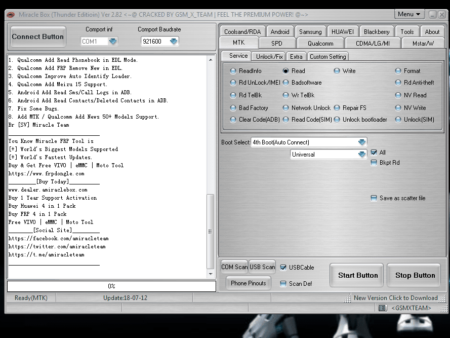

11 Comments
Not Found
The requested URL /blds/Huawei_Multi-Tool_by_Team_MT_v7.exe was not found on this server.
Additionally, a 404 Not Found error was encountered while trying to use an ErrorDocument to handle the request.
Thanks for reporting the broken links. It\’s all been fixed and updated now. Also, mirror links have been made available.
y hard brick my p 9 lite with this tool cnly boot into huawei recovery pls help (my phone its unlocked bootloader and rooted)
This tool is kinda old and may not completely support newer devices.
Since you can still access stock recovery, just flash the ota update from there. See complete flashing guide here.
If you need to download another firmware for your device, click here.
What is \”Firmwere update\” for Huawei Y336-U02 Voo1R0001567C119 ?
It\’s the phone\’s software update. An update to the existing operating system in the phone.
The requested URL /blds/Huawei_Multi-Tool_by_Team_MT_v7.exe was not found on this server.
Additionally, a 404 Not Found error was encountered while trying to use an ErrorDocument to handle the request.
the second link works fine.
My huawei Y541_U02 is hanging and no app is functioning, which makes me unable to download a firmware and i dont have a pcis there any other way to flash or a possible solution.I\’m texting this from another device
If you have made a backup of all important data on the phone, or don\’t mind loosing them, I suggest you try factory resetting the phone.
[email protected]