In the world of portable PC gaming, two giants stand out: the popular Steam Deck and the newcomer, Lenovo Legion Go. Looking at their specs alone can be deceiving. Sure, the Legion Go boasts impressive power and a stunning display, but those aren't the only factors to consider. The truth is, choosing between these handheld powerhouses hinges on your specific priorities as a gamer. This guide will unveil the strengths and weaknesses of each contender, empowering you to make an informed decision and conquer your gaming quests from anywhere.
Price and Availability: Accessibility vs. Premium Options
The Steam Deck offers a budget-friendly option at $399 for its 256GB model, with refurbished options occasionally offering more storage. However, it's only available directly from Valve’s online store, with limited regions having access.
The Lenovo Legion Go, on the other hand, provides more storage choices (512GB and 1TB) but comes at a higher starting price of $700. It boasts wider global availability through Lenovo’s store and select retailers like Best Buy.
Design Philosophy: Ergonomic Comfort vs. Versatile Functionality
The Steam Deck embraces its size. It's a hefty handheld, but its curved grips make it surprisingly comfortable for extended gaming. While it weighs 669 grams (about the weight of two Nintendo Switches!), it feels relatively light compared to the 854-gram Lenovo Legion Go. That extra weight makes a difference, especially considering the Legion Go’s sharper, less ergonomic design.

The Legion Go might fit larger hands better, but comfort isn't its primary focus. For marathon gaming sessions, the Steam Deck takes the crown. However, the Legion Go compensates for its bulk with unique features.
Unlike the Steam Deck, the Legion Go features detachable controllers and a convenient kickstand. It even includes a dock that transforms one controller into a mouse, perfect for first-person shooters. This helps bridge the comfort gap, but extended gameplay might still be tiring.

The Steam Deck prioritizes handheld mode, with controls strategically placed for comfortable grip and trackpad use. The Legion Go's layout, however, focuses on flexibility, designed for both handheld and detached controller use. While the Steam Deck excels in handheld mode, the Legion Go's detachable controllers allow for various playstyles, from on-the-go to tabletop gaming or even couch co-op.
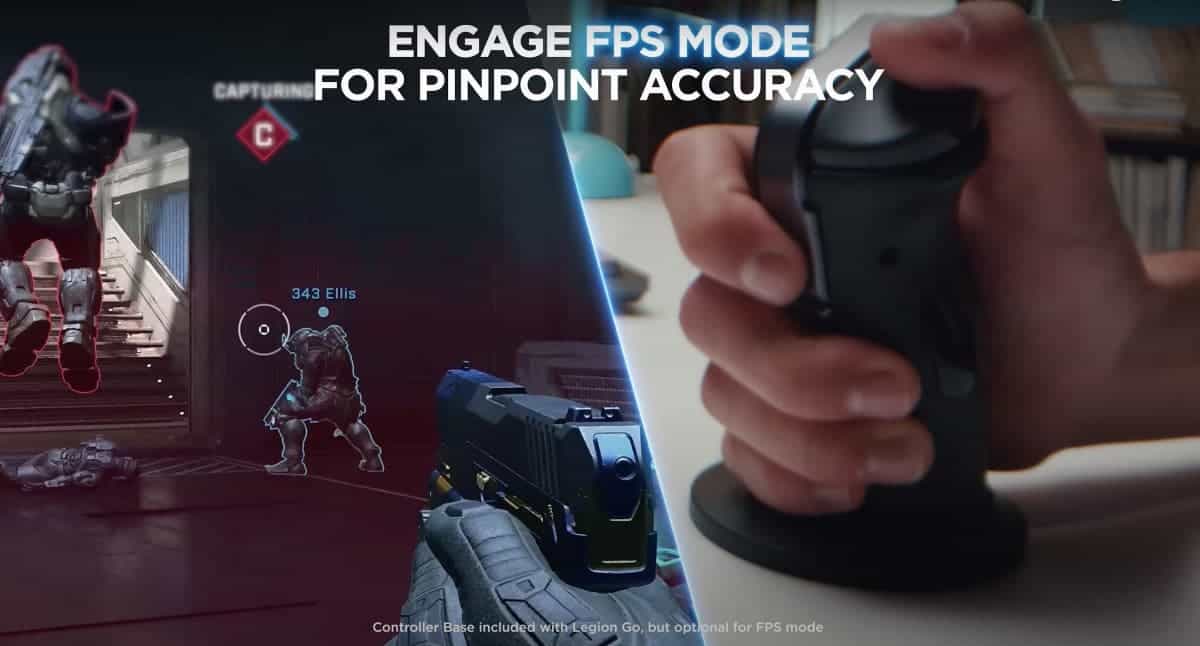
Ultimately, the ideal design depends on your gaming preferences. Prioritize pure handheld comfort? Choose the Steam Deck. If versatility and the ability to switch between modes matter most, the Legion Go might be your perfect match.
Display: Visual Prowess vs. Consistent Performance
Both devices use LCD screens, but that's where the similarities end. The Steam Deck features a 1280 x 800 resolution with a 60Hz refresh rate. While functional, it can't compete with the Legion Go’s stunning 2560 x 1600 resolution display and 144Hz refresh rate. The Legion Go promises sharper visuals and smoother gameplay.

However, the Legion Go’s hardware might struggle to consistently deliver on its display’s potential. While demanding games will look fantastic, maintaining smooth frame rates often means sacrificing resolution or graphical settings.

The Legion Go’s larger screen shines when using detached controllers, making it ideal for a more traditional console experience. Ultimately, the display choice depends on your priorities. If visual fidelity is paramount, the Legion Go boasts a superior screen. But if consistent performance is a dealbreaker, the Steam Deck might be the better option.
Software: Specialized Simplicity vs. Compatibility Challenges
The software experience is a key difference between the two. The Steam Deck runs on SteamOS, a Linux-based operating system designed specifically for gaming. This offers a smooth and intuitive way to manage your Steam library. However, not all Steam games are guaranteed to work flawlessly.

Accessing platforms like the Epic Games Store or Xbox Game Pass requires installing Windows alongside SteamOS, adding complexity.
The Lenovo Legion Go, meanwhile, utilizes Windows—familiar but not optimized for handheld gaming. Simple tasks like adjusting resolution can be frustrating. While the Legion Go boasts broader game compatibility due to Windows, its software experience can be cumbersome.

The Steam Deck, despite its limitations, offers a more polished and user-friendly experience for managing and playing your games.
Performance and Battery Life: Raw Power vs. Efficient Optimization
The Lenovo Legion Go boasts newer and more powerful processor and GPU compared to the Steam Deck. In theory, this translates to smoother frame rates.

However, the Legion Go’s hardware isn't perfectly optimized. Surprisingly, some less demanding games might run better on the Steam Deck.

In terms of battery life, both devices offer similar performance. The Legion Go has a larger battery capacity, but its high-resolution display consumes more power. However, by adjusting the Legion Go’s resolution and refresh rate, you can extend its battery life.