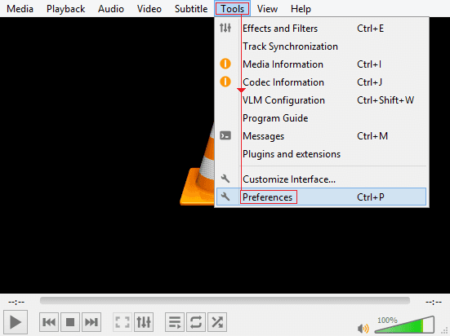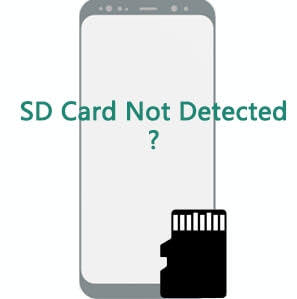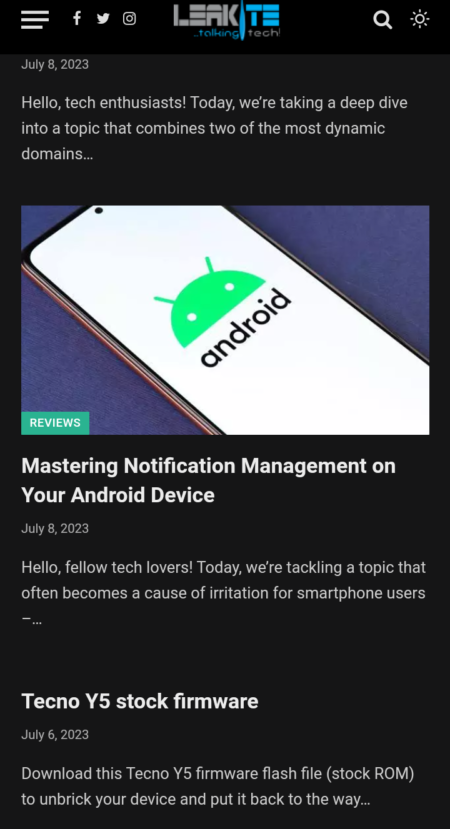About two weeks ago, I uploaded a video guide about porting and flashing Clockworkmod (CWM) recovery on any Mediatek (MTK) device without root access. For the benefit of those who have one difficulty or another watching the video tutorial, I have made this text/image only guide to help you flash cwm without root, on your MTK device. Read on to learn how.
Requirements
- Stock boot.img
- MTK Droid Tools – Download
Porting and Flashing CWM On MTK Automaically
- Download MTK Droid Tools and extract to any directory or your desktop
- Launch MTK droid tools by clicking MTKdroidTools.exe
- Enable USB debugging on your MTK device
- Connect the device to Computer via USB cable
- Once device is fully initialized in MTK DroidTools, click on root, backup, recovery tab
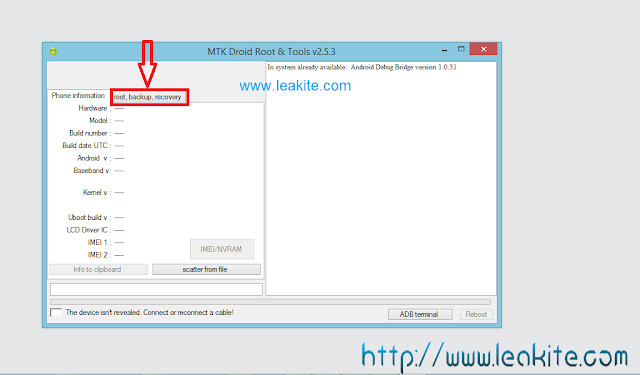
- Click Recovery and Boot
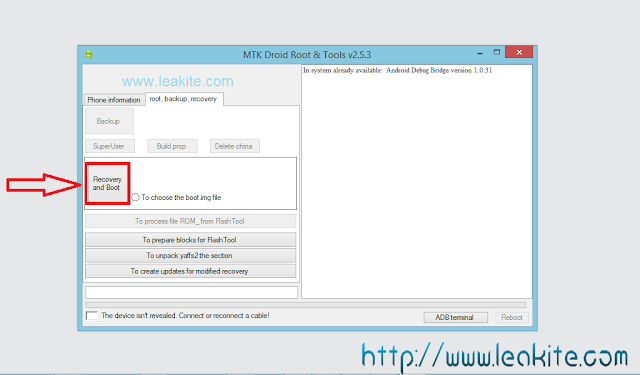
- Select stock boot.img file
- From the popup question- To make CWM recovery automatically? …Select Yes
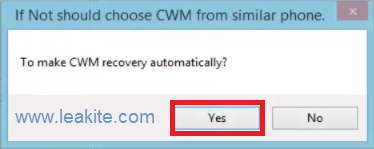
- Wait a few seconds for the process to complete.
- Once complete, navigate to where your MTK Droid Tools directory is and open recovery folder.
- Your device’s patched boot and newly port Clockworkmod recovery should be found in that folder.
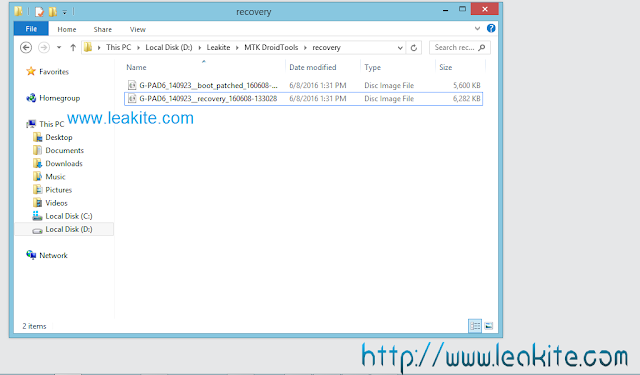
- Copy the two files and flash via fastboot, or SP Flashtool- if you have your stock firmware scatter file.
Flashing via fastboot (learn how to setup)
- Copy both files to your fastboot directory
- Rename patched boot to boot.img and recovery to recovery.img
- Reboot your phone to fastboot mode and connect via USB to computer
- Now launch Command Prompt and issue the following commands
fastboot flash boot boot.img
fastboot flash recovery recovery.img
- Finally, give the command below to boot the device into system. But while it’s booting up, use correct button combination for your device to boot into recovery mode for the first time.
fastboot reboot
For some MTK devices, you have to boot with power button + volume up, then select recovery mode from the listed options. While others can be access by holding power button + volume down.
Want to watch full video guide about porting and flashing Clockworkmod recovery on MTK devices without root access? Click here.
If you have any questions or experience problems using this guide, please post in comments section below so I can help you out. Here’s also instrusctions on how to build a custom ROM for your device.