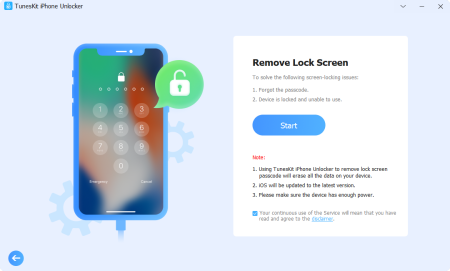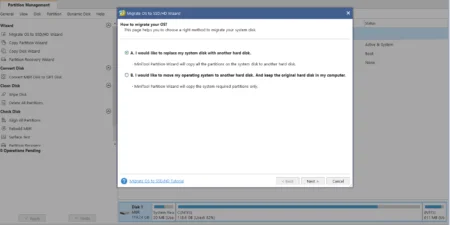AOMEI Backupper Standard is a backup utility tool for Windows users. You no longer have to be afraid of data loss with AOMEI Backupper, it is reliable and one of the cheapest backup software you can subscribe for. Data loss due to system crashes could be corrected using AOMEI Backupper Standard with ease. With this tool, you can perform the following tasks:
- File Backup
- Partition backup
- System backup
- Disk backup
Data security is important, and more important at this age when technology is more advanced. Any single mis-click could lead to disaster and important files could be lost due to threats coming from various sources. So the question of what backup plan to use comes to mind and the best answer to that is AOMEI Backupper Standard. You would soon know why in the review of this user-friendly backup tool.
Functions of AOMEI Backupper Standard
- Data Backup
You can safely backup up your data against threats using the basic and advanced features provided by AOMEI Backupper Standard. You no longer need to worry about losing your data because you are covered with AOMEI backup.
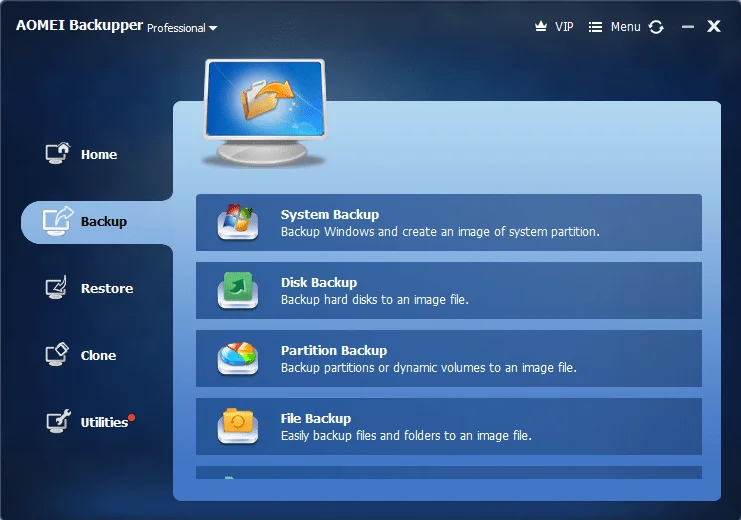
- Data Restore and disk cloning
The fulfillment of data backup is to restore the backed-up data when the need arise. You can be sure to not be disappointed using AOMEI Backupper Standard as your backed-up data cannot be compromised. Not only this, you can also clone your disk from HDD to SSD or upgrade from a smaller HDD to a larger HDD for better performance.
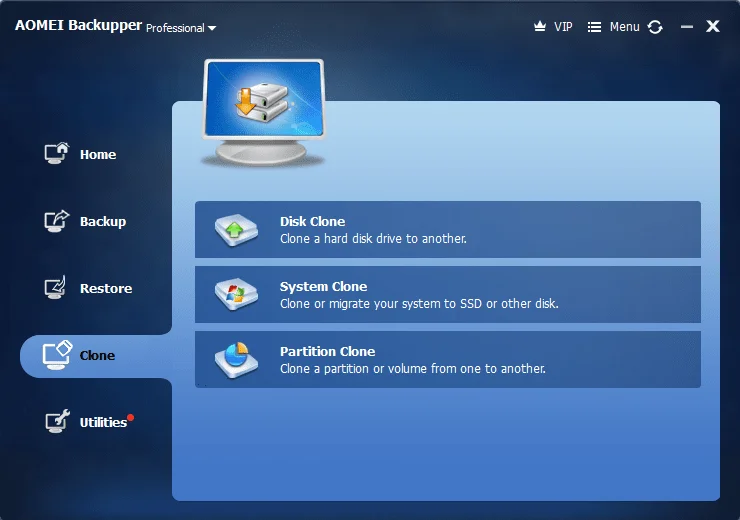
- Utility tools
AOMEI Backupper Standard can help fulfill your data backup purpose with its many useful functions and customization tools and set-ups.

See also: AOMEI Partition Assistant Standard Review
Compatibility
AOMEI Backupper Standard is compatible with most Windows OS, storage devices and file systems. However, it is important to give in details, the list of supported Windows, file systems and storage devices
Supported Windows version
Window xp, Window Vista, Window 7, Window 8.1 and Window 10
Supported file systems
NFTS, FAT16, FAT32, EXT2, EXT3 and others.
Supported storage devices
External hard disks, internal hard disks, flash drives (USB) solid-state drive(SSD), thumb drives, CD/DVD, network share, hardware RAID, virtual machine systems, desktop App cloud drive, and network-attached storage (NAS).
AOMEI Backupper Standard features
- AOMEI Backupper Standard can be used to backup and restore Sytem, disk, partitions and also synchronization of files/folders.
- AOMEI integrates features that allow for Automatic backup, intelligent backup incremental backup, differential backup and can also backup your large files section by section.
- It clones disks, partitions and the entire system
- It has PXE bot tool
- Real-time synchronization of folders
- A precise event-triggered scheduled backup
- AOMEI restores file using NTFS permissions
- It allows subscribers to encrypt backup images
- It can be used to backup on CD and DVD
- It back up and restores arrays of disk volumes
AOMEI Backupper Standard Editions
There are three main editions of AOMEI Backupper. Which are;
- Free edition
Advantage of this editions is that it does not cost your anything and it comes with the important features required to serve as a backup software
- Professional edition
Provides standard technical support for users and offers two licence for users. this is something that cannot be enjoyed on the free edition
- Server Edition
It provides a better technical support than it does for the professional edition. It is also packaged with 1 server license to help you take full control of your server via easy backups and “disaster recovery solution“.
Verdict
AOMEI backupper Standard is one of the best software that provides backup for Windows. This backup software can help you stay safe against data insecurities and many other features which the tool has in store.